Mojang Studios recently introduced a new feature in Minecraft with the 1.20.3 update that allows players to freeze time. Previously, the game had a random tick command that could alter the speed of certain automated in-game activities. The new command called '/tick' enables users to stop time and adjust its speed, allowing them to create unique videos and pictures.
Here is a short tutorial on how to freeze time in Minecraft.
Steps to freeze time in Minecraft
1) Activate cheats in a world

First, you need to activate cheats to freeze time in Minecraft using the new tick command. You can only input commands when cheats are activated in a world. They can be temporarily activated in an existing world by going to the 'Open to LAN' tab in the pause menu. On the other hand, you can permanently activate them in a new world through the creation page.
2) Using the tick command
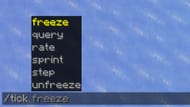
Once the cheats are activated, you can use the new tick command. The command has many inputs that either alter the speed of time, stop time or resume it.
To simply freeze time in Minecraft, you must type this exact command '/tick freeze'. This will stop all the gameplay elements, except for your movement, and any ridable mob you are on at the moment.
To unfreeze time, you can simply type the '/tick unfreeze' command to resume the world around you.
Other uses of the new tick command

Apart from freezing time in Minecraft, the new tick command can reveal information about the tick performance, alter time by setting a custom ticking rate, and even run the world at a certain speed before freezing it.
One of its most fascinating features is the ability to alter time with the '/tick rate' command. The default speed of the world is 20, but it can be set anywhere between 1 and 10000. When time is slowed, your in-game character's movement will also slow down. However, this will not apply when time is faster than usual. You can create stunning slow-motion videos using the command.
Obsessed with Crosswords, Wordle, and other word games? Take our quick survey and let us get to know you better!
