A Minecraft seed map can be a massive help for players, as they can document a player's surroundings for thousands or millions of blocks in every direction and point out the location of generated structures, something in-game map items can't accomplish. Many Java Edition mods also provide seed maps in minimap or full-scale form, but how can Bedrock Edition players enjoy seed maps as well?
Unfortunately, there aren't exactly any seed map add-ons currently being developed for Minecraft Bedrock platforms. This leaves fans with one option: Using third-party websites such as Chunkbase or MCseedmap to map out the entire seed and keep them open in a web browser for reference. It's a bit inconvenient, but it still works well if players have their seed number.
How to use a seed map for Minecraft: Bedrock Edition
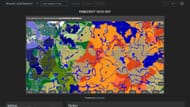
Since the most known minimap add-ons (like DxH's Minimap Add-On) don't appear to be in development any longer, and since programs like Cubiomes currently only work on Java Edition, you are left using web-based seed maps such as Chunkbase or MCseedmap for Minecraft Bedrock. Still, these seed maps are much more useful for finding interest points than in-game maps.
However, before using a seed map for Bedrock, you must know their seed code. This can be easily determined by following these steps:
- Boot up Bedrock Edition and navigate to the world browser in the play menu.
- Click the edit world button (marked by a pencil icon) to open your world settings.
- With the game tab selected on the left, scroll down the window on the right until you find the seed field, which should list your world's seed.
- Additionally, you can create a new world or enter an existing one, open your settings from the pause menu in-game, select the game tab, then scroll down and find the seed field in the window to the right.
From here, you can head to one of many seed map websites (Chunkbase.com and Mcseedmap.net tend to get plenty of use) and place your world seed in the seed field for the page. Choose your version of Minecraft Bedrock after the seed is placed, as this will be important to get the terrain generation and structure placement correctly.
At this point, your seed should load into the seed's map viewer, and you can begin to enable/disable different filters if you're hoping to find specific structures or biomes. Chunkbase can also switch between maps for the Overworld, Nether, and End if you find yourself in different dimensions. Seed maps will also coordinate structures and locations you hover over with your mouse.

With the seed map open in your web browser, you can keep it open while you play Minecraft Bedrock and switch to it as needed on your PC. Pocket Edition players may have more difficulty switching between the game and their web browser, so it may not be a bad idea to note the coordinates of what you're looking for to save time switching between the game and your browser while playing Pocket Edition.
Obsessed with Crosswords, Wordle, and other word games? Take our quick survey and let us get to know you better!
