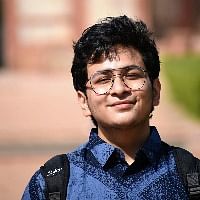The EA FC 25 Web App is now available for gamers around the world to start their Ultimate Team journey, allowing them to create a brand new club and unlock players. The grind on the app is crucial in the early stages of the game, as fans can utilize their time away from their consoles by trading, completing SBCs, and opening packs.
While the EA FC 25 Web App will allow gamers to perform a wide variety of tasks such as claiming rewards, opening Store packs via FC Points or coins, and much more, this article will focus on the very beginning of the process.
By following these guidelines, you can optimize your approach to Ultimate Team and set up an amazing squad, while also building your coin balance.
Check out EA FC 25 review
The EA FC 25 Web App is a very useful tool
There are multiple steps in starting the EA FC 25 Web App grind that gamers must follow, and the game does a good job of guiding you through the process. These are the key areas to focus on:
1) Setting up your club

The very first step will be to choose a nation to fill your club with low-rated players. There are several major nations up for grabs, but the wisest choice is to go for countries like England or France, which have athletes playing in a variety of leagues. This will prove to be useful for SBCs.
The next step will be to choose your primary and secondary kits, along with a badge for your club. These items are tradeable, so the best idea will be to choose the most unique-looking kits, or kits from popular clubs like PSG or Real Madrid.
The final step to set up the EA FC 25 Web App is to choose a position in your starting eleven to replace with a loan player. The best route here is to pick an attacking position, as this loan attacker can be influential in the early stages of the game.
2) Opening packs

This step is exclusive to returning users who played EA FC 24. Upon logging into the EA FC 25 Web App, you will receive some tradeable and untradeable packs to fill your club with players. These will be available in the Ultimate Team Store. Open them to stock the club with items for future use or to sell in the transfer market.
3) Completing SBCs

Squad Building Challenges, better known as SBCs, are the most important aspect of the EA FC 25 Web App grind. These allow gamers to exchange players from their clubs to receive rewards in the form of players and packs. First, you must complete the Foundations 1 Challenge, which has a total of four segments. These are easy to complete and must be unlocked to gain access to other SBCs.
After unlocking all the other SBCs, you can now start your journey by completing the other Foundation SBCs and then moving on to the Hybrid SBCs once your club has enough players.
4) Building a squad
The final step in the process is to build a squad with your best players on the EA FC 25 Web App. This squad can then be used for Squad Battles, Rivals, and other game modes.