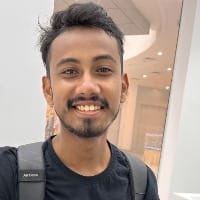Atomic Heart is a first-person shooter role-playing game that takes place in an alternate history where the Soviet Union has made huge technological leaps and the world has been wiped out by a virus. Players take on the role of Major Sergey Nechayev, a World War II veteran, who is invited into a facility overrun with deadly robots.
Many gamers might be eager to know all its technical aspects like graphics settings, UI menus and more. Many will be disappointed to learn that they cannot find the option to disable mouse acceleration in these menus. However, it's possible to turn this setting off via some tweaking of the game files.
What is mouse acceleration, and how to disable it in Atomic Hearts?
Looking for Crossword hints & solutions? Check out latest NYT Mini Crossword Answers, LA Times Crossword Answers, and Atlantic Crossword Answers
Mouse acceleration essentially pushes the cursor further when the mouse is moved quickly. The faster the mouse is moved, the further the cursor goes. That's meant to help those with limited desk space for their mouse.
While it's up to their preference, most gamers don't like to use this feature, as it can cause horrible inaccuracies while gaming. Mouse acceleration can be a huge deterrence in an FPS game like Atomic Heart where aiming is key.
To turn it off, players need to adjust some stuff in the game’s config folder:
- First go to C drive or the drive where windows is installed. Click on users, followed by {username}, and open the AppData folder. This file might be hidden by default.
- Open the folder named Local. They can also type '%localappdata%' on the bar at the top of windows explorer to reach here directly.
- Open Atomic Heart Directory and head into WindowsNoEditor if you're using the Steam version or WinGDK if on the Game Pass version.
- You will find a file called input.ini. Open it as a notepad file.
- Inside the file type
[/script/engine.inputsettings]
bEnableMouseSmoothing=False
- Hit save and exit the file. If all of that was done correctly, you should no longer get mouse acceleration in Atomic Heart.
Disabling this feature should make it a lot easier to aim with the mouse in the game. People can also disable this feature in their mouse settings to stop using mouse acceleration while using windows. However, this feature needs to be turned on or off for each individual game or software manually.
Players trying to improve their aim and accuracy with their mouse should switch this option off whenever they can. Using the mouse this way should increase one's skill at using the mouse effectively.
Atomic Heart has received mixed reviews. While many have praised it for visuals and gameplay, others have found the game mediocre and disappointing.
It takes place on a sci-fi alternate earth filled with deadly robots that need to be taken down to ensure one’s survival. Sergey Nechayev must maintain his sanity while trying to apprehend the bad guys.
Interested players can pick up this game on PC, PlayStation 4, PlayStation 5, Xbox One, and Xbox Series X/S. Readers can click here for more guides, news and info on the game.
Are you stuck on today's Wordle? Our Wordle Solver will help you find the answer.