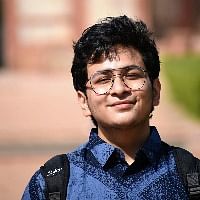Soundtracks have been a massive part of the FIFA franchise for years, and FIFA 23 is no different. The music that plays when gamers are perusing through the menus earns a special place in their hearts and memories, making previous iterations of the series even more nostalgic. Fortunately, the latest edition of the iconic sports series boasts a more diverse and engaging soundtrack than ever before.
The FIFA 23 soundtrack features over 100 songs from various regions across the globe, truly encapsulating football's reputation for being The World's Game. However, there are separate tracks for the regular menus and VOLTA football, with the latter having a more 'street' vibe to match the game mode's aesthetic. EA Sports also introduced a new soundtrack during the World Cup that contains some popular retro songs from previous FIFA titles.
FIFA 23 has one of the best soundtracks in recent history
Gamers are spoilt for choice when it comes to the selection of songs they can listen to within the menus of FIFA 23. Not only can they alternate between the regular track and the VOLTA track, but EA Sports has also added a list of retro songs that will surely make long-time fans of the series feel nostalgic.
Looking for Crossword hints & solutions? Check out latest NYT Mini Crossword Answers, LA Times Crossword Answers, and Atlantic Crossword Answers
Gamers can switch between these soundtracks based on their preference. While they have to choose between EA Sports Music and VOLTA Music, they can further customize the songs they wish to exclude from these lists, curating their perfect playlist to vibe to while playing FIFA 23.
How to switch soundtracks in FIFA 23
Similar to most customization options in FIFA 23, the soundtrack can also be tweaked within the Settings tab. These are the steps gamers must follow to enhance their audio experience in the game:
- Go to Customise in the Main Menu
- Go to Settings
- Go to Game Settings
- Scroll to the Audio Tab
- Select either 'VOLTA Music across all menus' or 'EA Sports Music across all menus' based on your preference. You can also tweak the music's audio levels, enable Menu Music during gameplay, or disable the music altogether in this section.
How to customize the soundtracks in FIFA 23
Fans can also choose which songs they want to listen to within the playlists provided by EA Sports. They can exclude songs from the playlist in both the EA Sports Music and VOLTA Music sections. This is particularly useful after the addition of retro tracks to the regular soundtrack, as veterans of the series can now disable the new songs entirely to delve into a nostalgia trip.
These are the steps to customize the soundtracks:
- Go to Customise in the Main Menu
- Scroll over to the bottom right tab that consists of both EA Sports Music and VOLTA Music
- Select the playlist you want and include/exclude the songs you want.
This adds a whole new level of immersion to the game, enhancing the overall experience for gamers around the globe.
Are you stuck on today's Wordle? Our Wordle Solver will help you find the answer.