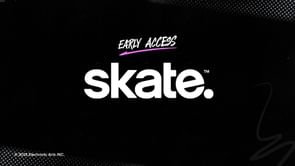The game Forspoken was recently released on January 24, 2023. As of now, stuttering, lagging, and frame drops are to be expected.
Forspoken is the kind of game that inspires decades-long running gags about whether or not a PC can run it. Even at maximum quality, the character and environment models are only passably good, the lighting is unremarkable, and the texture work isn't particularly impressive. During combat, there are some beautiful particle effect displays, but they don't seem to be causing the FPS to drop on their own.
In a confined dungeon corridor, an RTX 3070 might be able to maintain 90 frames per second at 1440 pixels, but that number may drop to almost half during combat or when paranormal parkouring through the open world. The GTX 1070, which is the bare minimum for 1080p, suffers from the same issues, and even the powerful RTX 4080 has inconsistent performance, not to mention the occasional stutter, regardless of whether the CPU, RAM, or storage is sharing the load.
Forspoken's 32GB requirement has been greatly exaggerated, but your selection of storage device is more important than it is in most games. It can take a few seconds for the in-game map screen to load up, even on a Crucial P3, a PCIe 4.0 gaming SSD. It is the first PC game to incorporate DirectStorage, so with Windows 11, any respectable GPU, a compatible CPU, and ideally an NVMe SSD are required. This loading screen may obstruct your progress for a short period of time. Although it still appears to be a factor, a load time that took an Intel Core i5-11600K about four seconds to complete was reduced to just two seconds by the Core i5-13600K.
A blessing is that Forspoken can run on the Steam Deck at 30 to 40 frames per second in the more difficult technical areas, albeit only on the lowest settings. In order to do that, FSR 2 must be run in its most pixel-shallow Ultra Performance mode, which is actually fine for most on-the-fly spellcasting but makes some small text difficult to read on the Deck's 1280x800 screen.

What are the PC requirements for Forspoken?
The PC requirements for Forspoken are as follows:
Minimum PC requirements for Forspoken, RPS version (1080p / 45fps)
GPU: Nvidia GeForce GTX 1070 (or AMD equivalent or a Vega 56)
CPU: AMD Ryzen 3 1600 / Intel Core i7-3770
RAM: 16GB
OS: Windows 10 64-bit / Windows 11 64-bit
Storage: 150GB HDD (SSD if possible)
Recommended PC requirements for Forspoken, RPS version (1440p / 60fps)
GPU: AMD Radeon RX 6700 XT / Nvidia GeForce RTX 3070
CPU: AMD Ryzen 5 3600 / Intel Core i7-8700K
RAM: 16GB
OS: Windows 10 64-bit / Windows 11 64-bit
Storage: 150GB SSD
Ultra PC requirements for Forspoken, RPS version (4K / 60fps)
GPU: AMD Radeon RX 6800 XT / Nvidia GeForce RTX 4080
CPU: AMD Ryzen 5 5800X / Intel Core i7-12700
RAM: 16GB
OS: Windows 10 64-bit / Windows 11 64-bit
Storage: 150GB NVMe SSD
What are the best settings to play Forspoken on PC?
Evidently, getting Forspoken to run decently requires more than simply turning off a few important settings. Here is a complete list of the settings reports believe to be the most effective for balancing visuals and speed because it takes time to piece together all those tiny bits of improvement across almost two dozen different options:
Variable Rate Shading (VRS): Off
Dynamic Resolution: Off
Model Memory: High
Texture Memory: High
AMD FidelityFX Super Resolution 2: Quality, unless using DLSS
Nvidia DLSS: Balanced
Sharpness: 1.00
Render Resolution: 100%
Model Detail Level: High
Texture Filtering: High
Reflections: Standard
Motion Blur: Your preference
Depth of Field: Off
Fog Quality: Low
Cloud Quality: Standard, unless you’re really struggling, in which case use Low
Shadow Quality: Low
Ray Traced Shadows: Off
Ambient Occlusion (AO): Standard
Ray Traced Ambient Occlusion: On
Anti-Aliasing: Temporal AA
These settings increased the RTX 3070's frame rate from 34 fps on the Ultra-High preset to 66 fps, a 94% increase. And only in places where there is a lot of dense fog, smoke, or cloud effects does it appear noticeably degraded.