Free Fire is developed by 111 Dot Studios and published by Garena. Since its release around three years ago, the game has proliferated and now become the most downloaded battle royale game on the Google Play Store. Due to the regular updates that the developers roll out, gaming enthusiasts have been flocking to the game time and then.
Many players wish to start playing the renowned battle royale, but do not know the process. In this article, we give a step-by-step guide on how to download and play Free Fire online.
Also Read: How to get Hrithik Roshan’s Jai character for free in Free Fire
How to play Free Fire online: Step by step guide and installation tips
Here’s how the players can download Free Fire:
#1 Google Play Store
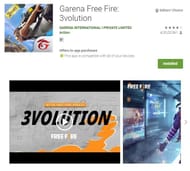
Step 1: Open the Google Play Store and search for Free Fire using the search bar.
Step 2: Click on the game and press the Install button.
Step 3: After the installation is complete, the users can launch the game and enjoy the fast-paced battle royale experience.
#2 Apple App Store

Step 1: Open Apple App Store on your iOS device.
Step 2: Search for Free Fire and click on the download button.
Step 3: You’ll be able to play the game after the download completes.
The game’s size is 553 MB, so the players need to make sure that there is enough storage space available.
After downloading Free Fire, the users will have to create an account. Here’s how they can do so:
Step 1: Open Free Fire; a list of login options appear on the screen.
Step 2: Select the login method and complete the required verification.
Step 3: Play the game.
Here are the different ways through which the account can be created:
- Guest
- VK
Tips to download the game faster
1) Sit in close proximity to the Wi-FI router.
2) Avoid downloading the update using a slow internet connection, as it might cause the update to stop midway.
3) Make sure your smartphone has enough charging.
4) If you're using a 4G data connection, do not perform other tasks on the smartphone when the update is being downloaded.
5) Ensure that your device has sufficient storage space.
Note: This article is for beginners. While it may seem obvious to you, several new players often search for these 'newbie' methods! So before calling them 'noobs', remember you were in their shoes not long ago.
Also Read: Free Fire Gamer's Zone's Free Fire ID, stats, K/D ratio and more
Check out the latest Free Fire MAX redeem codes here.
