Minecraft has held its ground quite well over the years, considering it was released over a decade ago. This game still witnesses a vast, active player count courtesy to its everlasting world and online servers.
Many users still wish to try out this title on their PCs and Android devices. In this article, we provide a detailed guide to play it for free on these platforms.
Also read: Viral tweet claims Minecraft's Steve is based on Tommy Vercetti from GTA Vice City
Guide: Play Minecraft for free on PC and mobile (trial version)
Chart New Territories with the ultimate Minecraft Seed Generator!
#1 PC

On the tenth anniversary of Minecraft last year, the developers released the classic version that players can play on their browsers. Following are the steps on how they can play it on their PCs:
Step 1: Open any of the browsers and search for Minecraft Classic.
Step 2: Click on the most relevant link. Players can also click here to visit the official website of Minecraft Classic.
Step 3: The game will soon load up; gamers can also share the link to invite their friends to play alongside them.
Step 4: Users would then have to enter the username in the text field and press on the ‘Ok’ button. The game will start, and the players can enjoy the classic Minecraft.
#2 Mobile
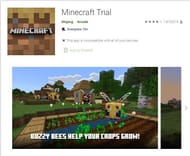
Players on the mobile platform can try the trial version of the game from Google Play Store. Here are the steps to download the same:
Step 1: Open Google Play Store and search for Minecraft Trial.
Step 2: Press on the first option that appears on the screen and click on the ‘Install’ button.
After the download and installation processes are complete, gamers can enjoy playing the game.
Also, the players can try out ‘Minecraft Earth’ on their mobile devices. But it is currently in the early stages and might consist of some bugs and glitches.
Also read: Five best games like Minecraft on Google Play Store
Tips
#1 Ensure that there is sufficient storage space on the PC/Android.
#2 Depending on internet speed, the time taken for the download will vary.
#3 Gamers must close all background apps/tabs, so the download happens quickly.
#4 It is always recommended to download the game using a stable internet connection, so it doesn’t stop midway through.
Uncover new worlds with our Minecraft Seed Generator!

