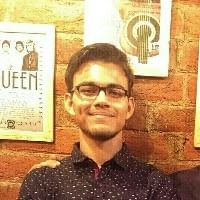Genshin Impact just announced a pre-installation function for version 2.0 that allows players to download the update before the actual release date.
Genshin Impact is releasing the 2.0 update on July 21st, which will bring the awaited Electro Nation, Inazuma, to the game. This will be the most significant update in Genshin Impact since its release. Players can expect a large file size for the download along with some time being set aside for server maintenance. Thankfully, miHoYo has a pre-installation system, using which players can update the game a few days before its release.
How to pre-install Genshin Impact 2.0 update
Genshin Impact has announced the pre-installation date and time for the 2.0 update. The pre-installation function will be available from July 19th 11:00 (UTC+8). This is two days before the release of the 2.0 version on July 21st.
Looking for Crossword hints & solutions? Check out latest NYT Mini Crossword Answers, LA Times Crossword Answers, and Atlantic Crossword Answers
Also read: Genshin Impact 2.0 leaks: Ayaka banner 4-star characters and weapon banner revealed
Pre-install Genshin Impact 2.0 on Mobile (iOS & Android)
There are two methods to pre-install the Genshin Impact 2.0 update on mobile devices, and both do not allow players to play the game during the installation process.
Method 1:
- Launch Genshin Impact and open the Paimon Menu by clicking the Paimon logo at the top left.
- Click on the "Settings" logo at the bottom left
- Navigate to the "Others" tab on the left panel
- There will be an option called "Pre-Install Resource Package" at the bottom of the "Others" section.
- On pressing the "Pre-Install Now" button, a window will pop up describing the update size.
- Selecting the "Confirm" option will start the pre-installation of the 2.0 update.

Also read: Genshin Impact Mysterious Voyage web event guide: How to get 120 Primogems for free
Method 2:
- Launch Genshin Impact and wait for the final loading screen to start the game.
- There will be a cloud-like logo at the bottom left displaying a "Pre-Install Resource Package" option.
- Clicking on the pre-install resource package option will start downloading the 2.0 update.
- After the download is complete, players can continue playing the current version until the new one is released on July 21st.


Although the pre-installation is complete, mobile players still need to update the game by going to their respective app stores on the day of the version release. Since this will be a launcher update, the size will also be relatively small.
Also read: Genshin Impact Inazuma: Release date, new playable characters, Thunder Sojourn event, and more
Pre-install Genshin Impact 2.0 on PC
Pre-installing Genshin Impact on PC is relatively easy, and it also allows players to play the game during the process.
- Open the Genshin Impact Launcher
- Update the launcher from the settings tab on the top right
- After the launcher update is complete, players can see the "Game Pre-Installation" option to the left of the "Launch" option
- Clicking on the game pre-installation option will open a window displaying the update size.
- Pressing on the "Confirm" button will start the download process.


Once the pre-installation is complete, players will need to update the launcher on the version release date to start playing the new update.
Also read: Genshin Impact 2.0 to add Gardening in Serenitea Pot: Gameplay details revealed
Are you stuck on today's Wordle? Our Wordle Solver will help you find the answer.