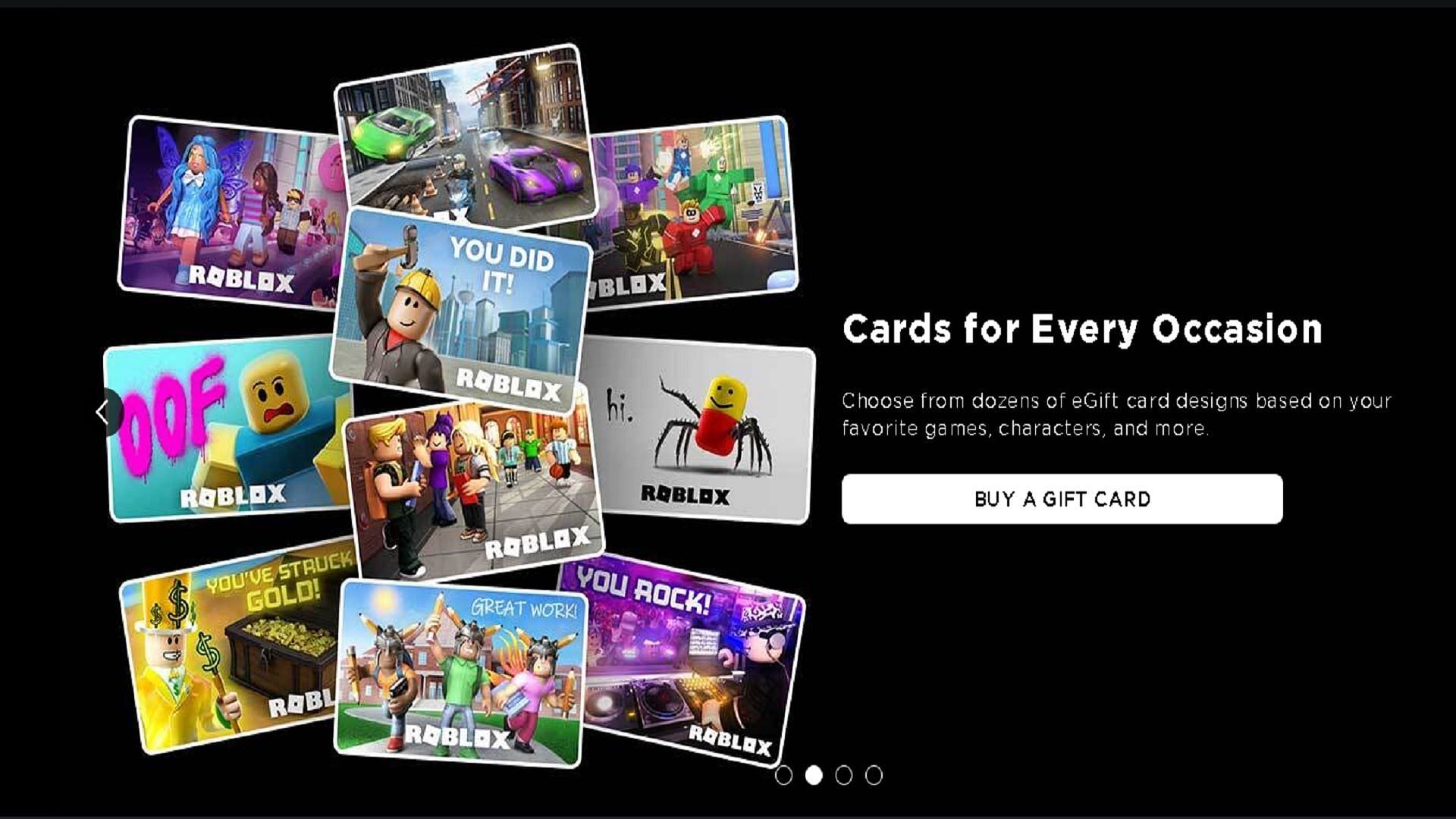Roblox has an uncountable number of optional items and Roblox games that players can purchase. However, it isn’t done with real money, but rather real money converted to Roblox’s premium currency: Robux. This can be done with a credit card, debit card, and Roblox gift cards.
What’s great about using Roblox gift cards over, say, a credit or debit card is the added benefit of security. You don’t have to hand over such sensitive information when a Roblox gift card is used. More importantly, a child given a Roblox gift card can only use it for Roblox.
How to redeem Roblox gift cards

Looking for Crossword hints & solutions? Check out latest NYT Mini Crossword Answers, LA Times Crossword Answers, and Atlantic Crossword Answers
The very first step is to log into Roblox. That requires visiting the homepage and logging into the account you’d like to add Robux to. It’s important to note that Robux cannot be given to players from another account, not without using exploits.
Once you’re logged in, you’ll see menu options on the left-hand side. Pick the “Gift Cards” option. From there, select “Redeem Card” in the top-right corner of the webpage. That will take you directly to the Roblox gift card redemption page.

Now, you’ll see a black text box labeled “CODE.” That is where the Roblox gift code will go. If it’s from a physical gift card, the code is on the back; codes bought digitally will be in your email. Select “Redeem” to receive Robux.
But let’s not forget about promo codes.
How to redeem Roblox promo codes

Roblox gift cards tend to come with bonus gifts in the form of promo codes. These can be redeemed for special items almost always related to avatars. And they’re almost always limited or one-of-a-kind items.
Logged in and ready to go, select the “Gift Cards” menu option on the left, near the bottom. Now pick “Redeem Card” in the top-right corner. On the right-hand side, you’ll see Roblox posing the question, “Got a promo code from an event or giveaway?” followed by a link. Select “Redeem it here.”
Go ahead and type in the Roblox promo code. Pick “Redeem”, and the items are automatically added to your account.
Are you stuck on today's Wordle? Our Wordle Solver will help you find the answer.