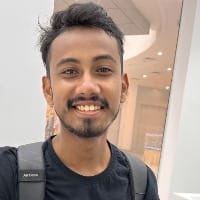The Dead Space remake takes the formula laid out by the original and gives it a fresh coat of paint. It is not just an upscaling of the graphics to High Definition but rather a complete remake of the visuals from the ground up. Fans of the original are showering the remake with praise as they believe it is done exceptionally well.
A set of amazing accessibility options have also been introduced to the game as a means to be more inclusive. Such options are always welcome as they allow for more people to be part of this community.
One accessibility feature that has been catching everyone’s attention is the warning that comes right before the player might encounter a scene with graphic content like gore and violence. These scenes can then be skipped by the player if they do not want to view them.
Looking for Crossword hints & solutions? Check out latest NYT Mini Crossword Answers, LA Times Crossword Answers, and Atlantic Crossword Answers
How to turn on “show content warning” option in the Dead Space remake
The Dead Space remake is a horror game filled with gore and scenes of graphic death, and many people might just not want to stomach that. For various reasons, people might just want to play the game for the story or for the gameplay rather than the horrific violence.
Motive Studios has added an option in the settings that can be turned on if the player wants a warning for an upcoming violent scene.
This option can be found in "Settings" under the "accessibility" options. There, they must turn on the option called “Show content warning” in order to get the warning. This option is turned off by default so as not to break immersion for people that don’t want such a setting. When someone gets this warning, they can simply choose to skip the cut scene and continue with the game.
How to completely hide blood, gore, and graphic violence in the Dead Space remake
Another option in the Dead Space remake allows for these scenes to be skipped entirely by turning on the “Hide disturbing scenes” option. It is located in the same menu just under the “Show content warning” option. As the name suggests, this setting automatically skips all the brutal scenes without needing the player to give any input.
Along with these choices, there are many other helpful options like colorblind mode, voice narration, etc. under the accessibility menu. Such implementations are always great to see, with the gaming industry getting larger and welcoming more people into its fold.
The Dead Space remake is a horror game set in space, where the main character, Isaac Clarke, is sent to a massive mining spaceship for repairs. Unfortunately, the spaceship Ishimura is infested with mutated human corpses that are extremely dangerous. Isaac needs to survive and help out other crew members while trying to uncover the secrets of the Ishimura.
The Dead Space remake has been well received by critics and players alike, and if people are interested, they can get the game on PC, PS5, and Xbox Series X/S. Head to this page for more guides, news, and information about the game.
Are you stuck on today's Wordle? Our Wordle Solver will help you find the answer.