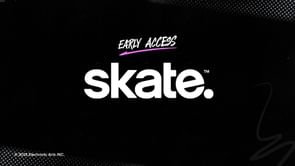Skyrim Together Reborn is a revolutionary mod for the popular Bethesda game, The Elder Scrolls V: Skyrim. Developed by a passionate team of modders, this mod allows players to experience the classic fantasy RPG with their friends in a brand new way. Utilizing the latest and most advanced natural language processing technology, Skyrim Together Reborn provides players with an immersive and unique online multiplayer experience.
What Is Skyrim Together?
The Elder Scrolls V: Skyrim has a mod called Skyrim Together that adds multiplayer to the single-player experience. This version, created by a dedicated group of modders, offers gamers a fresh way to enjoy the timeless fantasy RPG with their friends. Players may have an immersive and distinctive online multiplayer experience with Skyrim Together thanks to the use of the most modern and cutting-edge natural language processing technology.
The mod enables up to 8 players to adventure together through the vast Nordic lands of Skyrim. Players can work together to take down the great dragon Alduin in the game’s main story, join factions and complete quests, or simply explore Skyrim’s various regions and holds as a party. The mod also works with the latest versions of Skyrim Special Edition and Skyrim Anniversary Edition on Steam, making it a perfect choice for those looking for a truly immersive multiplayer experience.
How to play the Skyrim Together Reborn mod?
With the Skyrim Together Reborn mod, players can now enjoy the popular Bethesda RPG with their friends in a whole new way. The mod allows up to 8 players to explore the Nordic lands of Skyrim together. Here's how to get started:
Ensure that your version of Skyrim Special Edition is compatible with Skyrim Together Reborn.
Download and install a mod manager like Vortex.
Open Vortex.
Go to the Files tab on the mod page for Skyrim Together Reborn.
Under the "Skyrim Together Reborn" listing, click the Mod Manager Download button.
Select Install in Vortex.
A prompt will appear; choose Enable.
Download and install Address Library for SKSE Plugins.
Download and install Skyrim Together Reborn.
Launch Skyrim with the mod using the SkyrimTogether.exe file.
Open your Steam Library and find The Elder Scrolls V: Skyrim Special Edition.
Click and hold the game's name.
Choose Manage from the option that appears.
Go to File > Browse Local Files.
Open the Data folder in the resulting File Explorer window.
Unzip SkyrimTogetherReborn and then open it.
A SkyrimTogether.exe file should be chosen.
Choose your SkyrimSE.exe file from your Skyrim installation folder in the popup that appears (this allows SkyrimTogether.exe to hook into the regular Skyrim executable).
To start Skyrim with the mod, choose the SkyrimTogether.exe file once more.
Create a server using the PlayTogether service.
Invite your friends to your server and start playing!
How to make a Skyrim Together Reborn Server?
Making a Skyrim Together Reborn server is a relatively straightforward process that can be completed in a few easy steps. To begin, you must ensure that your version of Skyrim Special Edition is compatible with the mod (at least version 1.6.X). After that, you'll need to download and install a mod manager like Vortex, as well as the Address Library for SKSE Plugins.
Once those are installed, you can download and install the Skyrim Together Reborn mod. You'll then need to configure your mod manager to launch with the SkyrimTogether.exe file instead of the game's normal executable file. Once that's done, launch the game and load into a save. After that, you can hit right-CTRL or the F2 key and the UI for the mod should open in the bottom left.
Now you'll want to create a server for your friends to join. You can do this either by setting up your own server through port forwarding or Hamachi, or by using a third-party server host like PlayTogether. If you go with the latter, you'll need to head to the PlayTogether website, log in with your Discord account, and fill in the boxes on the main screen. Once you hit the 'Launch Instance' button, you'll be given an instance address (e.g. [region name].playtogether.gg:[number]) and the password that you chose.
You'll then want to head back into the game in order to activate this server and host a party. The only thing you must make sure is that both you, and anyone you wish to play with, has progressed past the tutorial and escaped Helgen, as the mod will not work if this condition has not been met. Once you've cleared Helgen, hit right-CTRL or F2 to bring up the mod UI, and then press the connect button. Fill in the address and password, and you're ready to play.
FAQs
Q. Is Skyrim Together Reborn available?
A. The "Skyrim Together Reborn" mod will add multiplayer capability to primarily Skyrim Special Edition on Steam, specifically version 1.6, and has a final release date of Friday, July 8, 2022 at 16:00 GMT / 12:00 ET. VR and consoles are not supported.
Q. Is Skyrim Together Reborn on Steam?
A. Yes, You can play Skyrim Special Edition (1.6) online with friends using Skyrim Together Reborn on Steam. Consider the RP possibilities! Skyrim Together Reborn is getting close to 100,000 downloads after making its NexusMods debut on Friday and a weekend's worth of word-of-mouth promotion.