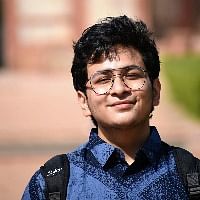The NBA 2K25 MyCareer mode is the most comprehensive and immersive basketball simulation mode in the history of the franchise, and gamers will be pleased to know that the face scan feature is in the game yet again. For those wanting to step onto the virtual court with their created athlete portraying their own likeness, this is the best possible feature one can ask for.
The MyPlayer feature allows fans to insert their own created player into the game amongst a roster of their choosing, and the face scan system provides them with the perfect tool to step into the shoes of a professional athlete. While this task might seem complicated to some, NBA 2K25 MyCareer mode has simplified the process to a great extent.
How to scan your face for NBA 2K25 MyCareer?
To optimally utilize the face scan function, gamers will need access to the MyNBA 2K Companion app on their mobile phone, which is available for both iOS and Android. Based on the instructions provided by the developers themselves, certain measures must be taken to ensure that the face scan is the best possible fit for your NBA 2K25 MyCareer player.
Looking for Crossword hints & solutions? Check out latest NYT Mini Crossword Answers, LA Times Crossword Answers, and Atlantic Crossword Answers
Also read: Best tips and tricks to dominate in NBA 2K25
These are the setup tips provided by 2K for the best possible face scans:
- Take the picture in even lighting from the front and make sure there are as few shadows as possible. Not doing so often messes up the final result.
- Hold the phone at eye level around 18 inches away from the face.
- Turn your head around 45 degrees while looking straight forward.
With these tips in mind, these are the steps gamers must follow to scan their face and create their likeness in the NBA 2K25 MyCareer mode:
- Download the MyNBA 2K companion app on your mobile device.
- Ensure that your MyPlayer account is connected to both NBA 2K25 and the MyNBA 2K Companion app.
- Access the Companion app on your phone and select the 'Scan your Face' feature.
- Follow the prompts and instructions as they appear on the screen while keeping the aforementioned setup tips in mind.
Also read: Is NBA 2K25 crossplay support coming with New-Gen? Everything you need to know
You can also add your likeness to your NBA 2K25 MyCareer player after starting your progress with a different look altogether. These are the necessary steps:
- Follow the previously mentioned instructions to have your face scanned already.
- Select the NBA 2K25 MyCareer mode from the main menu and load into the City with your pre-existing athlete.
- Pause to access the menu and select the appearance option under the MyPlayer tab. This is where you can edit the facial features of your created player.
- Choose the 'Scan your Face' option and apply your scanned images.
By following these guidelines, you can embark on your journey to become a legendary basketball superstar on the virtual court.
Are you stuck on today's Wordle? Our Wordle Solver will help you find the answer.