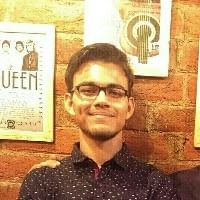Genshin Impact players can get plenty of valuable in-game items by redeeming promo codes.
Before every version update, miHoYo conducts a live stream event, during which many redeem codes are made available. Redeeming the codes often rewards players with precious in-game items such as Primogems, Hero's Wits, Enhancement Ores, and Mora. The process of redemption is quite simple but can be challenging for beginners.
Players can follow this simple guide to understand the procedure of code redemption in Genshin Impact easily.
You can find the complete list of Genshin Impact Characters , here
Looking for Crossword hints & solutions? Check out latest NYT Mini Crossword Answers, LA Times Crossword Answers, and Atlantic Crossword Answers
Redeem Genshin Impact codes using in-game redemption option
Genshin Impact codes usually appear during live stream events. So, players need to have constant attention during the stream. Players can use the codes both within the game or through a web browser to obtain the rewards.
Steps to redeem the codes within the game
The "Redeem Code" option within the game is present inside the Settings panel. Detailed steps to redeem the codes are given below:
- Open the Paimon menu by pressing the Paimon logo or the "Esc" button on the PC
- Navigate to the "Settings" option
- Click on the "Account" section in the left panel
- Press the "Redeem Now" field in the "Redeem Code" tab.
- Enter the codes and click on the "Exchange" button to get the rewards
Players can collect the rewards from the "Mail" section in Genshin Impact. The "Mail" section can be accessed from the Paimon menu.



Get the latest Genshin Leaks , here
Steps to redeem codes through a web browser
Alternatively, players can also redeem the codes through a web browser by repeating the following steps:
- Players first need to visit the Genshin Impact official redeem page and log in with their miHoYo account.
- Then the need to select the server and enter their in-game nickname in the corresponding fields.
- After filling up the above details, players can enter the code in the "Redemption Code" text field.
- Now, clicking the "Redeem" button will send the rewards to the corresponding account.
Like in-game redemption, players can also collect the rewards from the "Mail" section in the Paimon menu.

To use the redeem codes in Genshin Impact, players must have their account leveled up to Adventure Rank 10. Most of the redeem codes are for a limited time, so players are advised to use them before they expire.
View the following for Genshin Impact guide:
Are you stuck on today's Wordle? Our Wordle Solver will help you find the answer.