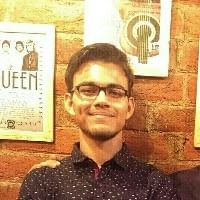Genshin Impact just revealed the 2.0 update along with some redeem codes worth lots of precious in-game items. It is the most significant update since the game's release, and players were eagerly waiting for this for a long time.
With the release of the Electro nation, Inazuma, gamers will also get a bunch of new characters on July 21st. Along with the information about the 2.0 update, redeem codes were also made available during the 2.0 special program.
Users can exchange those redeem codes to get precious in-game items such as Primogems, EXP Books, Enhancement Ores, and Mora.
Looking for Crossword hints & solutions? Check out latest NYT Mini Crossword Answers, LA Times Crossword Answers, and Atlantic Crossword Answers
Genshin Impact 2.0 redeem codes
Here are the redeem codes, along with the corresponding rewards that were made available during the Genshin Impact 2.0 live stream:
- AS6BQKLY9GLD: 100 Primogems + 10 Mystic Enhancement Cores
- GBNA9J5H9Y4H: 100 Primogems + 5 EXP Books
- LS6T4L9ZZ7TH: 100 Primogems + 50000 Mora
The redeem codes are available for a limited time (12 hours), so players are advised to use them before they expire.

Also read: Genshin Impact 2.0 live stream date and time revealed for all regions.
How to redeem the codes in Genshin Impact
There are two methods by which players can exchange the codes for rewards. One is within the game, and the other is by using the official Genshin Impact redemption webpage.
Players can copy the codes from above and repeat the following steps to redeem the codes within the game:
- Open the Paimon Menu from the Paimon logo on the top left or the "Esc" button on the PC
- Click on the "Settings" logo at the bottom left
- Navigate to the "Account" tab within the settings panel on the left
- Click on the "Redeem Now" button inside the "Redeem Code" field and paste the code
- Press the "Exchange" button to get the rewards
Also read: Top 5 things to expect from Genshin Impact 1.7/2.0 live stream

Users can also redeem the codes through a web browser by following the below-mentioned steps:
- Open the Genshin Impact official redeem page
- Login using miHoYo account
- Select Server and enter the in-game Nickname
- Paste the code inside the "Redemption Code" field
- Click on the "Redeem" button to get the rewards

In both methods, players can collect the rewards from the in-game mail section, which can be accessed from the Paimon Menu.
Also read: Top 5 most anticipated Genshin Impact characters after Kazuha banner
Are you stuck on today's Wordle? Our Wordle Solver will help you find the answer.