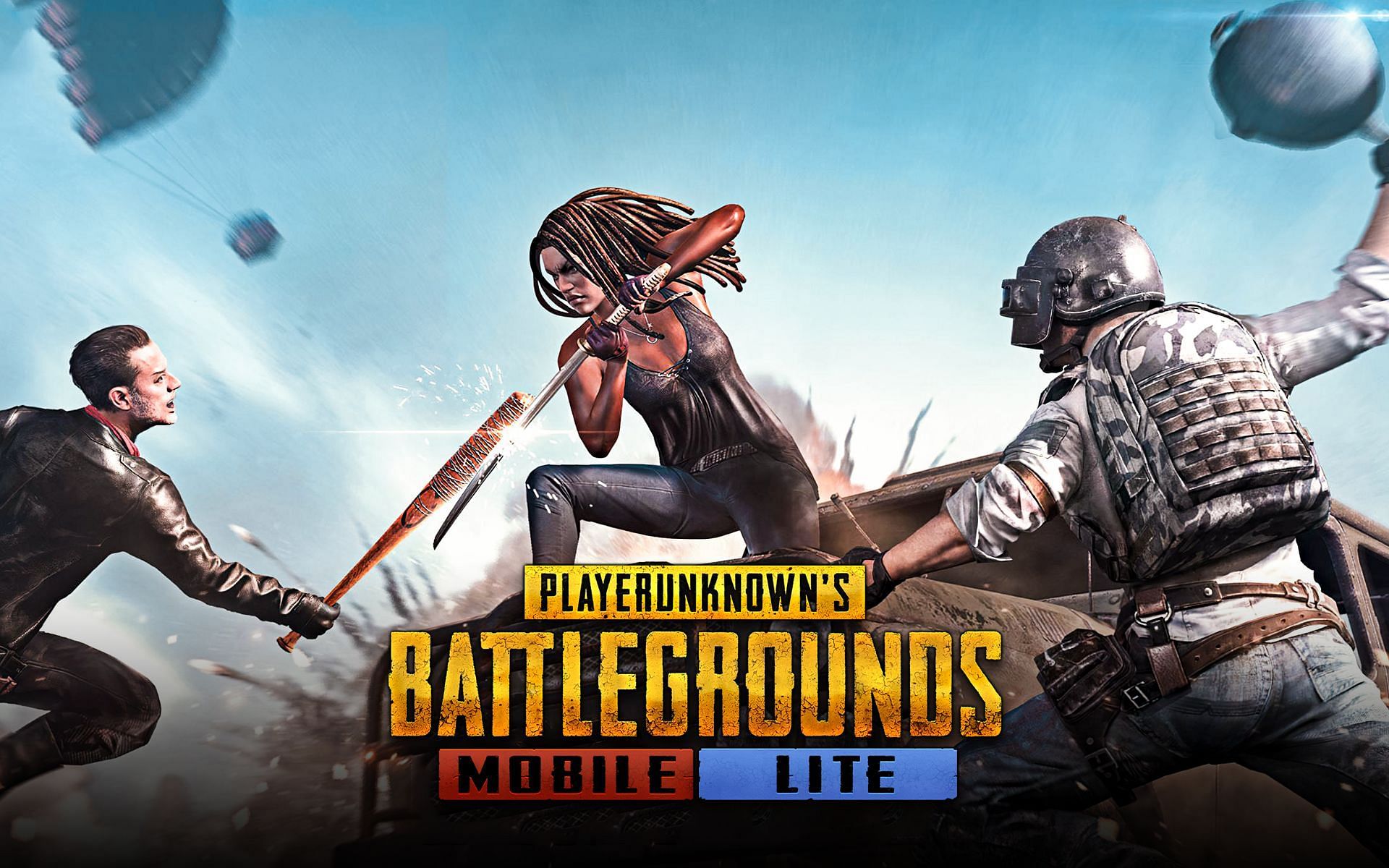PUBG Mobile Lite's developers regularly release new versions of the game, bringing a slew of new features and changes. It's been about a month since the streamlined title's 0.22.0 update was made available globally.
Users can download the latest iteration on their devices to check out all the additions, such as upgradable gun skins. It is possible to accomplish the same by using the Google Play Store or the APK file available on the PUBG Mobile Lite website.
Note: Keep in mind that due to the game's ban in India, users from the country are advised to avoid downloading PUBG Mobile Lite on their smartphones.
Looking for Crossword hints & solutions? Check out latest NYT Mini Crossword Answers, LA Times Crossword Answers, and Atlantic Crossword Answers
Download link for PUBG Mobile Lite 0.22.0 update
As mentioned above, the APK file of PUBG Mobile Lite can be found by players on its website itself. Here are the steps to use it and install the new 0.22.0 update on Android devices:
Step 1: The first step for them is to go to the official website of PUBG Mobile Lite. Users can get there directly by using this URL.
Step 2: On the website, they must click the "APK Download" button to obtain the 0.22.0 version's file.
The latest APK file for the game is 714 MB in size. Therefore, they must ensure that they have enough storage space on their devices to accommodate the download and installation.

Step 3: After the APK file download ends, gamers can enable the "Install from Unknown Source" setting on their smartphones. Upon doing so, they can go ahead with the installation process for PUBG Mobile Lite.
Step 4: Finally, once the game has been installed, they can open it and log in with their accounts to enjoy the most recent update.

If users face a parsing error during installation, it is recommended to reinstall the file. If the issue continues, they can retry downloading the APK and follow the steps mentioned above.
Are you stuck on today's Wordle? Our Wordle Solver will help you find the answer.