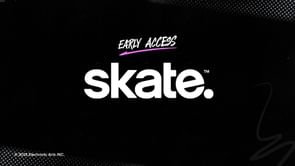The League of Legends meta is changing dramatically as a result of new updates. New champions, game types, and skins are all available. League of Legends is typically updated every two weeks. If perusing Patch Notes and receiving the update as soon as possible isn't enough for you to stay up to date on every incoming Patch, then the Public Beta Environment (PBE) is the place to be!
What is the PBE server?
Riot Games releases a significant "season" update every year, as well as lesser updates every few weeks, but these new features are not included without first being tested. Every update is tested and approved by Riot's developers as well as normal League of Legends players on the PBE server.
Riot first distributes all new patches to the League of Legends PBE (Public Beta Environment) server, so users may test them out and catch any early flaws before the public release. The PBE operates independently of regular League games, and users must meet certain requirements to access it. Riot has opened the doors for anyone to join the PBE, which was previously confined to a select few.
How to check if you're eligible for the League of Legends PBE
You must first qualify to play on the PBE. To play on the PBE, your account must be "in good standing" – that is, you cannot be banned or have any constraints (for example, having your chat privileges revoked). You must also have at least honor level three.
To ensure that you meet these conditions and register for PBE check:
Go to the PBE signup page and sign in using your Riot Games account, or Check My Eligibility if you are already logged in.
If you qualify, you will be notified that your account has been linked to the PBE. If you aren't, it will either notify you or just reload the page with no change.
Because the PBE signup page might be unstable at times, if you believe you are eligible but it fails to work, try again later. You can begin playing once you have qualified.
How to play on the League of Legends PBE Server
The PBE runs on a different server than the standard League, therefore you'll need to download a new application to use it.
On the same registration page as above, click Already have a PBE account? Download here. You'll find specific links to download both for the Windows PBE client and macOS PBE client.
Download and open the file, then click Install.
On your desktop, a new League of Legends PBE icon should appear. Login into your Riot Games account and open it.
When you get to the intro screen, click on the small arrow icon next to Play and choose League of Legends PBE from the drop-down menu.
Allow the client to download any updates and accept any Terms of Service that it offers you with. When prompted, enter your PBE login – it can be the same as or different from your regular account.
Finish the tutorial or hit Esc to end the game.
FAQs
Q. Is PBE only for NA?
A. The PBE servers are hosted in the United States. If you're not playing from North America, your ping will most likely be higher than usual.