New updates and Advance Servers are among the most eagerly awaited things for many Free Fire gamers. The new OB versions arrive after two months of gaps, which is also true for Advance Servers that Garena schedules before the rollout of each update.
The upcoming OB37 update is expected to arrive in November 2022, while the Advance Server is starting on 3 November. Therefore, fans can register for the OB37 Advance Server and witness the unreleased content before the launch of the final update.
Free Fire Expected release dates for OB37 Advance Server and the final update

The website for the Advance Server program is now online as registrations are open, but the testing phase will start on 3 November with the launch of the APK client. The final update, i.e., the OB37 version, is expected to arrive almost 12 to 13 days later, around the end of Clash Squad-Ranked Season 15.
The expected release date is 15 November 2022, but the rollout can also happen on the 16, the last day of CS-Ranked Season 15. On the day of the release, Free Fire and its MAX variant will go on a maintenance break for a few hours, during which players cannot access the in-game content.
Garena will unveil the exact release date for the OB37 update in a few days, but fans can register and enjoy the Advance Server in the meantime.
A guide to registering the OB37 Advance Server and getting the Activation Code

You should follow the step-by-step guide given below to register for the Advance Server and get the Activation Code:
Step 1: You should open the official Free Fire Advance Server website using the direct link: https://ff-advance.ff.garena.com/.
Step 2: Make sure your Player ID is linked to either Google or Facebook before choosing an option on the website. If you don't have an account attached to FB or Gmail, bind your account to your preferred platform.
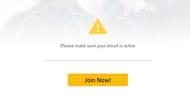
Step 3: Fill in your active email account in the given box and tap the "Join Now!" button to complete the registration.
The website will take a few moments to authenticate the registration and redirect you to the download page.

Step 4: After successful registration, you will access the APK download link for Free Fire OB37 Advance Server. On the download page, the site will also show a unique 16-character long Activation Code, which you must copy and use after installing the Advance Server APK client.
As of 30 October, you can obtain the Activation Code but will have to wait till 3 November to get the download link. You can download and install the APK and paste the Activation Code to unlock the Advance Server content on the release date.
Check out the latest Free Fire MAX redeem codes here.
