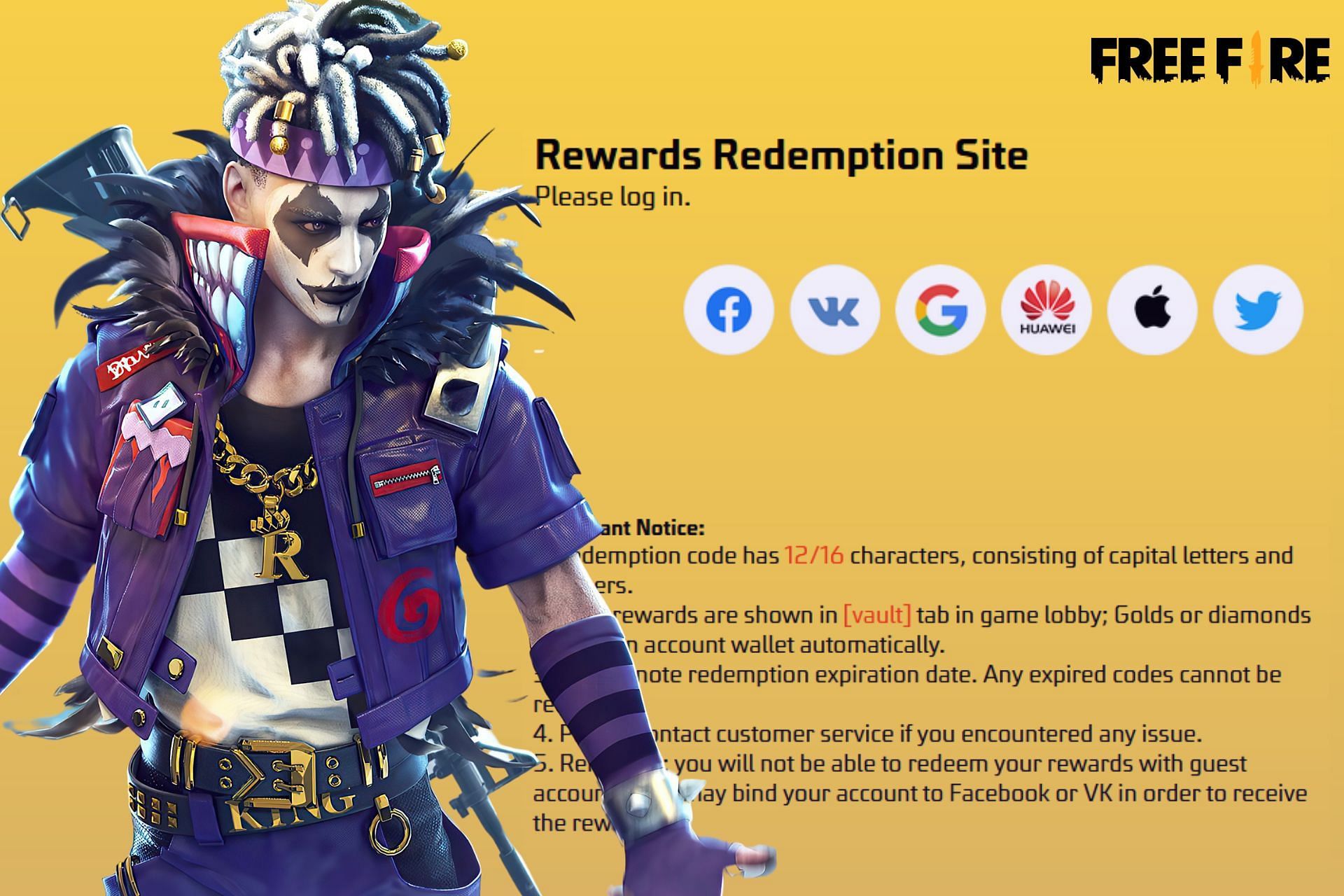Free Fire, developed by Garena, is an online multiplayer battle royale mobile game. This highly popular title has millions of players logging in and playing every day. It offers a variety of features and events for players to hone their skills and get opportunities to earn rewards in the form of in-game collectibles and currencies.
One of the best things about Free Fire is that the developers care about each and every segment of their fanbase, including financially conservative players. Not all players can spend real money on in-game items. So, the developers have ensured everyone gets a fair chance to earn free rewards.
To earn free rewards, players have to keep a watchful eye on the updates and events rolled out frequently, which include promotions that Garena releases for players to redeem. These 12 to 16-digit codes need to be entered into the game's official rewards redemption site.
How to redeem Free Fire reward codes?
Redeeming rewards in Free Fire is a simple process and particularly requires players to be active in the game and always be on the lookout for any new events or announcements. Reward codes are not always available and can be expected mostly during special events or festivals.
In some cases, Garena launches promotional offers as gifts to celebrate certain special occasions and show their appreciation for players. Reward codes can be found on Garena's official website. Players looking for a headstart with new weapons and gear should stay tuned to the website often for updates. The steps to redeem them are highlighted below:

Step 1: Visit Garena's official Rewards Redemption website or Sportskeeda's FF Redeem Code section and look for active codes.
Step 2: Log into your Free Fire account. Having one is important as you won't be able to access the codes as a guest.
Step 3: Enter the code in the text box and click on confirm.
Step 4: Once the code is activated, you can claim rewards by opening the app and checking your in-game mailbox. If you have received the rewards, claim them all. If there are rewards in the form of in-game currency, they will automatically be credited to your account.
Note that if a code doesn't work, it may have expired or has already been used. With the OB39 update expected to roll out soon, it is advised to keep a close eye on all the new events, features, and items. Players should also look out for reward codes that Garena might release as part of the update on their website.
Another essential factor to consider is that promotional offers are limited, so codes should be redeemed as soon as possible.
Note: Due to government-imposed restrictions, Indian players are advised not to download or play Free Fire or its Advance Server. Instead, they may wait for these features to be released in the MAX version.