Garena releases Free Fire redeem codes, and they are a great and easy way to get rewards for free. Most exclusive items require diamonds, the precious in-game currency. Therefore, redeeming codes has proven to be an excellent alternative for players who cannot spend money on diamonds.
Interestingly, these codes are released explicitly for a particular region. Therefore, players from other areas will not be eligible to claim the items.
Also read: Top 5 rarest Free Fire emotes as of July 2021
Steps to use region-specific Free Fire redeem codes
Usually, the Free Fire redeem code is meant to be used from Free Fire’s official website unless stated otherwise. Here is the link, and once you are on the webpage, follow these steps:

Step 1: Since it is obligatory to sign-in on the website to attain the rewards, you must do the same using one of the six available options, including:
- VK
- Apple ID
- Huawei ID
Note: Guest users cannot claim rewards

Step 2: Once logged in, you need to enter the code designated for your server.
Here is the working Free Fire redeem code for the Singapore server: FFMCVGNABCZ5
In addition to this, a new code for the Indian server is set to be released today.
Suppose users try using a code released for another region. They will face the following error message:
"This code cannot be used in your region."
Step 3: Upon entering the code, you are required to click the confirm button. A dialog box should appear on the screen, informing the name of the rewards.

Step 4: The given rewards will be added to your ID within a few minutes. It can take at most 24 hours to get them and can be collected through the mail section.
Redeem codes have a specific validity. Hence, gamers need to redeem it within the given time frame to obtain the rewards. Once the code becomes invalid, the following error message will be displayed:
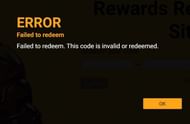
Also read: Garena Free Fire help center: How to report hackers, conduct top up inquiries, and more
Check out the latest Free Fire MAX redeem codes here.
