Free Fire is not a difficult game as anyone with ample practice can master its controls. Besides mastering the gameplay and other features on offer, players must follow certain guidelines and policies to maintain a positive and fair in-game environment. On many occasions, breaching any rule leads to account suspensions in the Garena-backed battle royale shooter.
Players can face a temporary or permanent ban based on the severity of the actions they commit. Temporary suspensions allow them to return after a certain period, but permanent ones are irreversible, making it almost impossible to play the title once again. However, if players think they are innocent, they can contact Free Fire support for the ban's reversal.
Free Fire help center: A step-by-step guide to generate a ticket against in-game ban
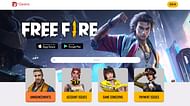
The FF/FF MAX help center allows players to raise various issues related to their in-game activity. These can be related to payments, cheaters, bugs, hacking APK submissions, etc. Similarly, one can also submit a request to get their account ban reversed.
Here's a step-by-step guide that one should follow to generate a ticket against the suspension:
Step 1: Use this link to open the FF/FF MAX help center.
Step 2: You can spot the Sign In button on the homepage. Tap on it to redirect to the login page.

Step 3: The login page features the following options, which one can use to sign in on the help center's website:
- Google (Gmail)
- VK
- Apple ID
- Huawei ID
The platform you choose to log in must be linked to your game account that was banned. If your suspended profile is a Guest Player ID, then there is no way to submit the request.
Step 4: After a successful sign-in, the login page will redirect you to the homepage where you can spot your FF/FF MAX Player ID.
Step 5: Click on your Player ID and select the Submit a Request option.
Step 6: Pick your game (India: Free Fire MAX for Indian users).
Step 7: You can use the Subject box to briefly explain the nature of the issue due to which your account got banned.

Step 8: Select Ban Appeal from the Type of Request menu and use the description box to write further about the same.
Step 9: You must upload the screenshot of the Ban Message and double-check all the information that you filled in before submitting your request.

The FF/FF MAX team will take a few days to reply, during which you can check the status through the My Requests section on the official website.
It is also important to note that your Free Fire account will not get unbanned if you knowingly used a hack or any other cheats.
Check out the latest Free Fire MAX redeem codes here.
