Free Fire, which is developed and published by Garena, has witnessed an unprecedented rise in popularity since its release. The mobile battle royale game sees 50 players diving onto an island and fighting it out against each other until there is only one team/person standing. The game has achieved many incredible feats and was recently named the Mobile Game of the Year at the Esports Awards 2020.
Free Fire's popularity is such that many players even want to play it on their PCs. Players can do this by using emulators. This article provides players with a step-by-step guide to play Free Fire on PC.
Also read: Free Fire OB25 Advance Server Activation Code: All you need to know
How to download and play Free Fire on PC in December 2020

There are numerous emulators available in the market. However, Bluestacks is one of the most popular choices within the gaming community. Here are some of its key features:
- Preset controls with an option to easily customize them.
- Ability to run multiple instances.
- Record and replay actions with a single key.
- High FPS.
- HD Graphics.
Follow the steps given below to download and play Garena Free Fire on PC using Bluestacks:
Step 1: Download and install the Bluestacks emulator from the official website. You can click this link to visit the webpage.
Step 2: Next, open Google Play Store in the emulator and log in to your account.

Step 3: Search for Free Fire using the search bar and click on the most relevant result.
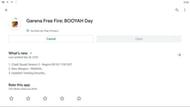
Step 4: Click the ‘Install’ button.
After the download and installation processes are complete, players can enjoy playing Garena Free Fire on their PC.
Players will have to follow similar steps to download and install Free Fire on emulators like MEmu Play and Nox Players.
Check out the latest Free Fire MAX redeem codes here.