Fans of Free Fire and its MAX variant should always prioritize their downloads from the Google Store and App Store (exclusively for iOS). Acquiring these games from dubious platforms is a violation of Garena's policies.
In that endeavor, users can always spot unofficial sources online, which offer APK/OBB download options for plenty of titles, including Garena's BR game and its MAX version.
Since one can pause/resume the download in a browser, unlike most application stores, these unofficial sources have grown popular recently. Suffice to say, they must be avoided.
For Android, many company-specific application stores like Xiaomi Market, App Market (Oppo), Vivo App Store, et cetera offer the Free Fire app. Another popular option to download FF/FF MAX APK, i.e., the TapTap store.
Garena Free Fire: Downloading the game from an unofficial source might get accounts suspended

Although unofficial sources have become quite famous, players should refrain from using them to download the game. Developers have also answered one such "Anti-Hack" FAQ: "Can I download Free Fire from unofficial sources?" where they mentioned:
"Please download Free Fire from authorized app stores (iOS App Store, Google Play Store, Huawei AppGallery, Xiaomi App Store, and Oppo App Market -- vary by region. Do not download Apks from unauthorized sources."
One should avoid downloading an APK/OBB file from an unofficial source as, most of the time, the game clients are modified. Thus, using a modified APK game client violates one of Garena's policies, which further results in account suspensions.
Singaporean publishers have also maintained a strict approach towards malicious in-game activity to preserve a fair gaming environment for everyone. Here's what they have said about their "zero-tolerance" policy regarding in-game cheating:
"Free Fire has a zero-tolerance policy against cheating. We will permanently ban their accounts used for cheating. Devices used for cheating will also be banned from playing Free Fire again, using other accounts."
Submitting requests to curb hackers in-game
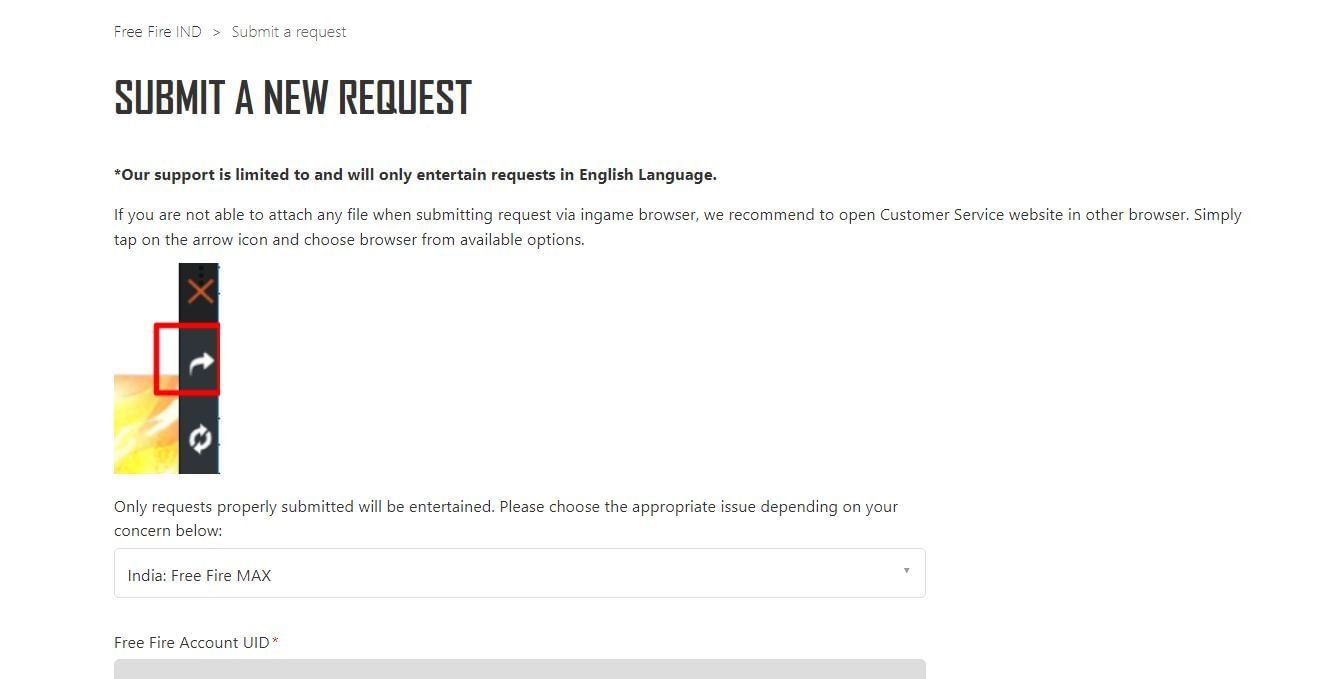
Apart from avoiding using any unauthorized APK file, one should also report the hackers or hacks they encounter in the game. Here's a step-by-step guide for users to submit a request regarding hackers or cheaters:
Step 1: Players should browse this link to access the FF Help Center and tap on the sign-in button.
Step 2: They must select the social media platform attached to their in-game profile to log in successfully. Here are the options available for signing in:
- Google (Gmail)
- VK
- Apple ID
- Huawei ID
Step 3: After returning to the homepage, players should click on their profile and select the "Submit a Request" option.
Step 4: They can select the game and type of request.
Step 5: Players must provide a description, type of hack/hacker, and proof of cheating (video/pictures for hackers or Zip file of hack APK mods).
Note: Indian players should choose the MAX variant instead of the original game, as the latter is banned in the country.
Check out the latest Free Fire MAX redeem codes here.
