Free Fire is among the most downloaded Android games and has over one billion installs on the Play Store. Understandably, the popular survival shooter has a massive active user base, which also includes plenty of cheaters/hackers affecting the gaming environment.
Consequently, Garena is adamant about banning the hackers to maintain fairness and positivity among the players. The Free Fire Anti-Hack Operations Team has permanently suspended several accounts due to various malpractices in the game.
Garena Free Fire accounts suspended for hacking cannot be unbanned again
Developers have made it clear repeatedly that they have strict provisions against cheating. If players are found guilty of using a hack, a modified APK, or a third-party program that interacts with the game client, their accounts will receive an immediate suspension.
Over time, Garena's Anti-Hack Operations Team has made efforts to sharpen its detection of cheaters. Moreover, the team has stressed a zero-tolerance policy against illegitimate practice. Here's what the developers said about their anti-hack policy in FF/FF MAX:
"Free Fire has a zero-tolerance policy against cheating. We will permanently ban their accounts used for cheating. Devices used for cheating will also be banned from playing Free Fire again using any other accounts."
Hence, one should not be able to access their Player ID if they are found guilty of hacking during a match. Additionally, in some cases, Garena has expanded the ban on the devices (on which the player used the hack), barring the users from logging in again on the same smartphone/tablet.
If players are wrongfully banned

Although it is not that likely for Garena to ban players without conclusive evidence, some accounts can get wrongfully suspended. Thus, the FF team has provided the luxury of challenging the decision via the help center website. One can submit a request with a "ban appeal" to notify the team regarding their potential mistake.
How to submit a request to the help center
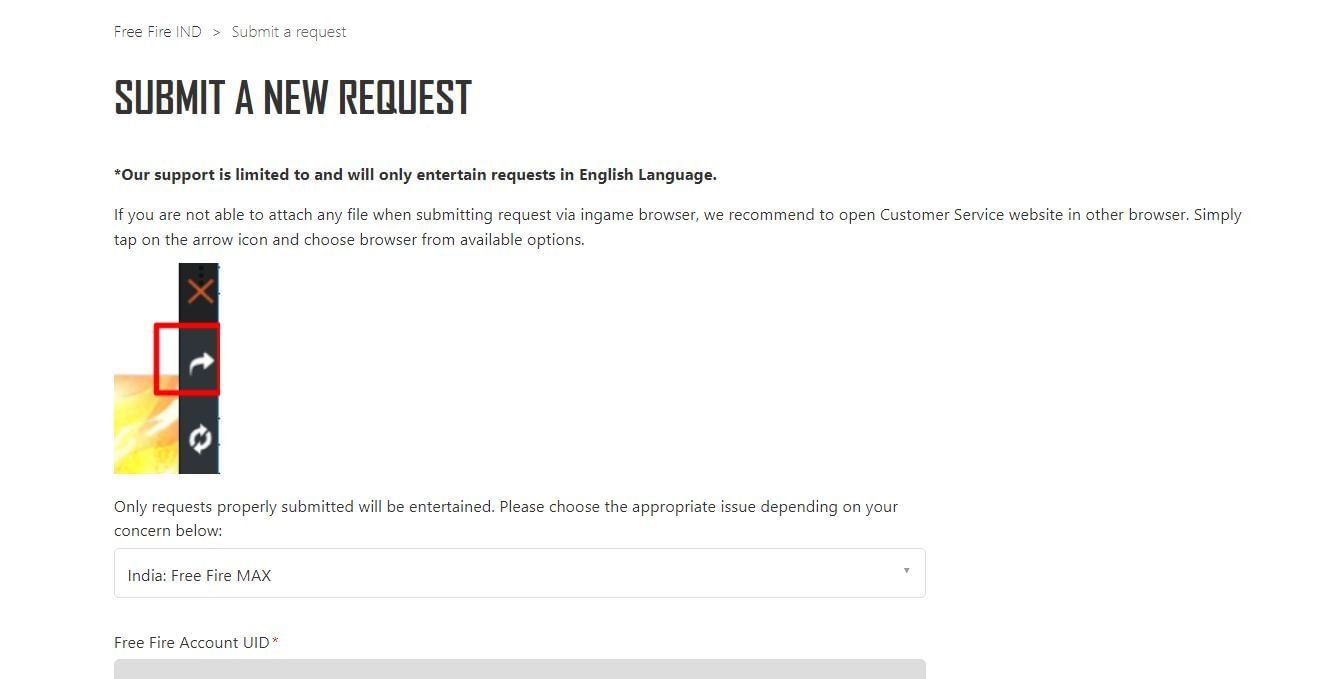
Players can submit their requests regarding various matters and a ban appeal is one of them. For better clarity on the submission procedure, follow the step-by-step guide given below:
Step 1: Copy the link "https://ffsupport.garena.com/hc/en-us" and paste it into a web browser to open the help center website.
Step 2: On the website, one should tap the "sign in" button at the top-right corner and choose a social media account linked to their Player ID to complete the login process.
Step 3: After logging in, the site will return the users to the help center's homepage, where they can tap on their accounts. They can choose the "Submit a Request" option to proceed.
Step 4: Users are expected to choose the type of request (Ban Appeal in this case) and provide the details in the description box. One must upload the screenshot of the "Ban Message," as the FF team will only entertain the requests if there is one.
Step 5: Players should double-check every detail and tap "Submit" to complete the procedure.
The Free Fire team will take a few days to return with an appropriate reply on the matter. However, players who have used a hack must avoid the whole procedure to save their and the FF team's time.
Check out the latest Free Fire MAX redeem codes here.