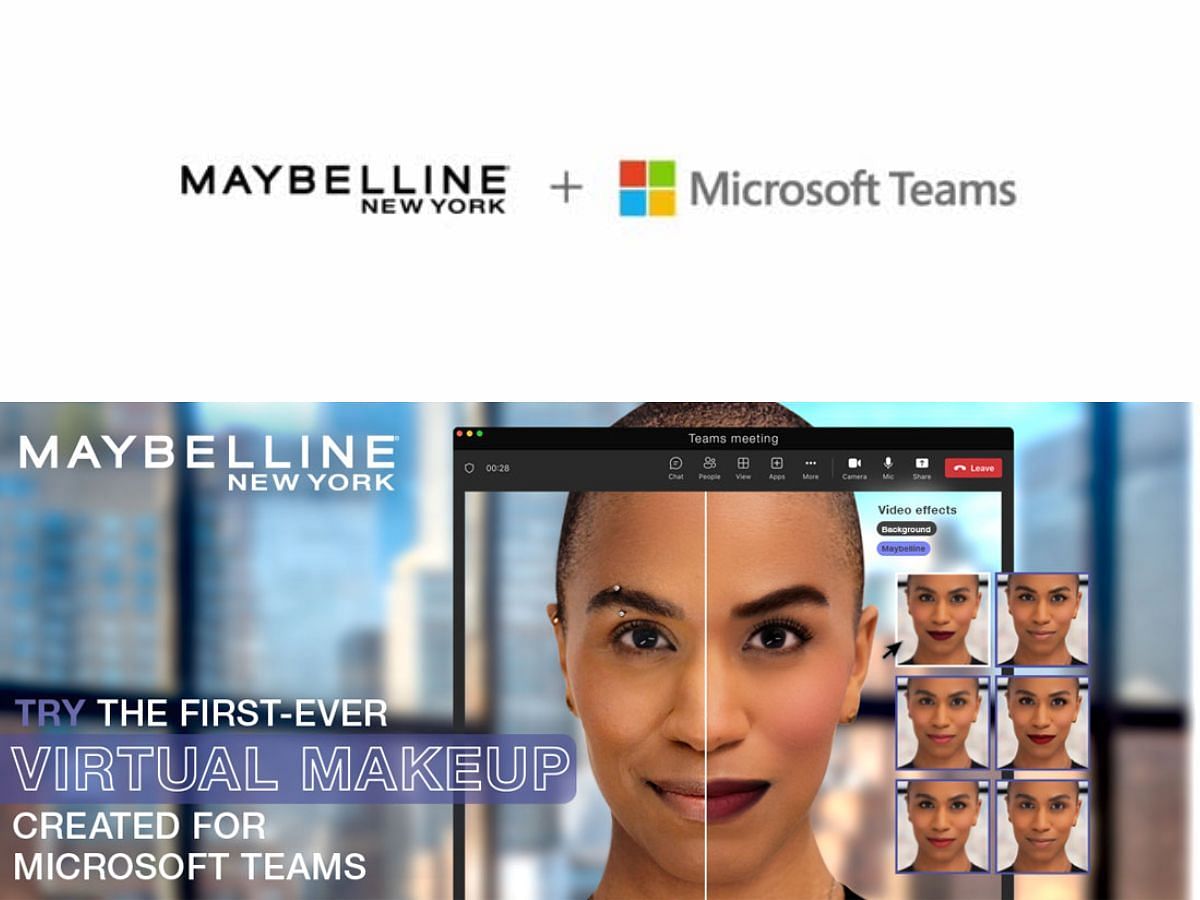Global cosmetics brand Maybelline and tech giant Microsoft announced their collaboration, incorporating AI-powered beauty features for Microsoft Team users via the Maybelline Beauty App.
Most individuals are camera-conscious and uncomfortable with their appearance in virtual settings. The beauty and tech brand's collaboration has launched virtual makeup filters via the Maybelline Beauty App. These filters are similar to the appearance-altering effects on social media platforms such as TikTok's 'Bold Glamour' feature that makes one look like a glamourous-made-up version.
The Maybelline Beauty App is available on Microsoft Teams and allows individuals to choose from twelve virtual makeup sets inspired by the cosmetic brand's actual range of products.
Microsoft x Maybelline Beauty collaboration: Game-changing AI-powered makeup filters
Located under the 'Video Effects' tab on Microsoft Teams, the Maybelline Beauty App is easy to access and user-friendly.
Trisha Ayyagari, the global brand president of Maybelline New York gave a statement about the collaboration stating:
“Whether you are working in-person or virtually, feeling good about yourself can help put your best foot forward. That’s why we partnered with Microsoft Teams to develop virtual makeup looks — now even on the busiest day, you can put makeup on with just a click.”
The Maybelline Beauty app features twelve unique filters for Teams users with digital makeup options and blurring effects. The attention to detail of these filters, which include a virtual breakdown of Maybelline New York's actual beauty products duplicated in AI-powered filters, is what sets the Beauty App x Teams collaboration apart.
This allows users to try on makeup looks virtually, without having to undertake the efforts of beautifying themselves prior to turning the camera on for meetings. It also creates an immersive experience for Maybelline product users.
The collaboration project was developed with the Geena Davis Institute, a nonprofit organization committed to advancing better representation in the media. The Geena Davis Institute collaboration indicates that both brands aspire to cater to a diverse population, allowing people from different backgrounds to enjoy the beauty app.
In a press statement via Maybelline New York, global brand president Trisha Ayyagari said:
“Maybelline has always championed democratising make-up through a combination of our geographical footprint, accessible price point, and inclusive, easy-to-use products suitable for all skill levels.”
She continued her statement by mentioning that the beauty brand wishes to expand its accessibility by entering the virtual world and that its collaboration with Microsoft Teams will reach millions of people at work wherein it is important for individuals to feel confident and be able to express themselves.
How to use the Maybelline Beauty App in Microsoft Teams:
Before you switch on your camera in the next meeting,
- Click on 'Join Meeting' and then click on 'Video Effects'
- Click on the option of 'More Video Effects' and scroll down on the right pane
- Under the 'Filters' category, select 'Maybelline'
- Scroll down to view all the makeup effects and select the look you want to go for
- Click 'Preview' to view how the filter looks on you and then click 'Apply'
The preview filter allows only you to view how the filter looks.
In partnership with Modiface technology, pioneers of augmented reality in the beauty industry, the Microsoft x Maybelline Beauty App collaboration renders a realistic virtual 'try-on' experience to a majority of the population working via Teams.