Blowing things up is a common way to pass the time in Minecraft. TNTs are one of the deadliest blocks in the game. Many players have faced their deaths due to TNT experiments going wrong.
Still, players love to play with TNT blocks. TNT cannons are famous for their extreme destruction power. Players can use these cannons to obliterate their friend's Minecraft base from existence. TNT launchers are also used on anarchy servers for griefing bases and killing players.
This article is a step-by-step guide on how to build a TNT cannon in Minecraft. It is a simple design and can be made by anyone, including beginner players.
Chart New Territories with the ultimate Minecraft Seed Generator!
Build a working TNT cannon in Minecraft
Before starting to build the TNT cannon, collect the following items:
- Two sticky pistons
- Two slime blocks
- One dispenser
- Two repeaters
- Lots of TNT
- One button (for manual TNT cannon)
- Four repeaters and some Redstone dust(for automatic TNT cannon)
#1 - Place a sticky piston and dispenser

The first step is to place a sticky piston into the ground. Players can craft sticky pistons using standard pistons and slimeballs. Next, put a dispenser on the ground on any one side of that piston, as shown in the image.
Make sure the mouth of the dispenser is facing upwards.
#2 - Put two Redstone repeating facing out from the dispenser
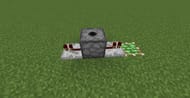
After adding the dispenser and sticky piston, put two Redstone repeaters facing outwards, as shown in the image. Players can craft Redstone repeaters using three stones, two Redstone torch, and one Redstone dust in Minecraft.
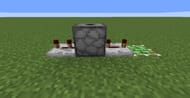
After placing the Redstone repeaters:
- Right-click on the repeater facing the piston until it reaches four ticks.
- Change the other repeater to two ticks.
- Make sure the repeaters look the same, as in the above image.
#3 - Place a solid block on the left side of the dispenser
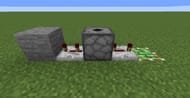
The next step is to place a solid block (for example, stone) in front of the repeater on the left side, as shown in the image. After placing the solid block, place a sticky piston on top of the solid block facing the dispenser's mouth.

#4 - Time to add slime blocks

The TNT launcher is almost close to completion. Now, players have to stick slime blocks to both sticky pistons. After adding the slime blocks, put some TNT blocks into the dispenser.

Attach a button to the dispenser and press it to launch a TNT. After pressing the button, go a few blocks behind just in case anything goes wrong. If everything goes fine, players will hear a kaboom! and see a TNT crater.
#5 - Add some automation

Players can use the button to launch manually. However, it can also be automated using a Redstone clock. Place four repeaters, side by side, a couple of blocks away from the dispenser, as shown in the image.

Increase all of their ticks to four and connect them using Redstone dust to the dispenser. Quickly place a Redstone torch and break it to create a signal loop. This signal will launch TNT after specific time intervals.
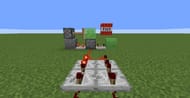
That's it. TNT Cannon is ready to use. Remember to be careful while using it. Let the first TNT explode before launching another one.
Uncover new worlds with our Minecraft Seed Generator!

