Minecraft has a well-developed crafting system, where players can combine raw materials to build tools, structures, and other essentials. However, even if you craft something by mistake, there is no way to revert your action. The Uncrafting Items add-on by ChunkLabs addresses this limitation by introducing a reverse-crafting system.
Players can break items into their original components through a custom-built Uncrafting Table and over 500 new recipes. This Minecraft add-on is particularly useful for resource management and correcting crafting errors. Here's a detailed guide on how to download and play the Uncrafting Items add-on.
Downloading and using the Uncrafting Items add-on
Chart New Territories with the ultimate Minecraft Seed Generator!
To begin, open the Minecraft Marketplace from the main menu of the Bedrock Edition. The Marketplace is accessible on most supported platforms. Then, use the search bar and type “Uncrafting Items.” Look for the version developed by ChunkLabs, it should appear with a high user rating and thousands of reviews, making it easy to identify.
Currently, this add-on is available for free due to the Spring Sale, though that may change in the future. So, players should make haste and download it while it's still free. Once you find the listing, click on it and then press the download or "Unlock for Free" button. The add-on will be added to your Minecraft content library and will be ready to use in-game.
You can also click the link here to get the add-on: Uncrafting Items
After downloading, return to the Minecraft main menu and create a new world or edit an existing one. When creating or modifying a world, scroll down to the “Add-Ons” section under the “Game Settings” tab. Click “Resource Packs” and “Behavior Packs” to add the Uncrafting Items content to your world.
Make sure to enable both the behavior and resource pack components, as the add-on relies on custom scripts and visual assets. Once enabled, finalize your world settings and start the game.
More details about the Minecraft add-on
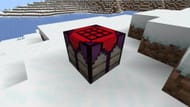
Once the add-on is installed, you will need to craft the Uncrafting Table. This is a new item introduced by the add-on, and it functions as the main tool for reversing crafted items. The crafting recipe for the Uncrafting Table may vary depending on what you want to unmake.
Once placed, interact with the Uncrafting Table just as you would with a regular crafting bench. Insert an item or block into the interface, and the table will show you what materials you can retrieve. The number of resources returned often depends on the item’s durability and how many materials were used in its creation.
The Uncrafting Items add-on offers a practical expansion to the game’s core mechanics. It’s especially helpful in survival mode, where every resource counts. With a straightforward download process into any Bedrock world, it’s an accessible tool for players.
Uncover new worlds with our Minecraft Seed Generator!

