In Minecraft, players have complete freedom to build anything they want since they have access to unlimited blocks and a near-endless map. Over the years, players have come up with the most stunning structures. One of these builds are domes, which are some of the hardest things to construct in the game.
Since the popular sandbox game is entirely made up of blocks in a cube shape, creating something circular and spherical has always been difficult. Domes are arguably the biggest structures that entirely rely on circular configurations.
Fortunately, there is an easy way to build domes in the game. This method will help all levels of players, be it novice or experienced.
Note: This article reflects the opinions of the writer
Chart New Territories with the ultimate Minecraft Seed Generator!
Steps that players can follow to build a dome quickly and more efficiently in Minecraft
1) Search 'Plotz for Minecraft'

If players are new to Minecraft and are having a lot of difficulty creating circular or spherical structures, they can head to a website called Plotz. This is an extremely helpful website that showcases the configuration of blocks required to create a dome. Players can simply search 'Plotz for Minecraft' and click on the first link they see.
Players must keep in mind that they will have to simultaneously look at the website and place blocks in the game. Hence, it is best to use another device or a second monitor.
2) Select the 'Sphere' option and tweak settings for dome
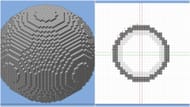
On the main website, players can select the 'Sphere' option since it is the closest to a dome shape.
The next page will show a detailed 3D render of a sphere and two sliders alongside it. The horizontal slider at the bottom will change the size of the sphere, whereas the vertical slider will highlight the selected layer to show how the blocks must be placed.
Even though this webpage will show a sphere, if players highlight the equator part of the sphere, they can simply flip the semi-sphere and start creating a dome by constructing the top layer from the bottom. Essentially, the equator (central) layer of the sphere will be the bottom layer of the dome.
3) Keep referencing the website and start building

Once players get the equator layer of the sphere, they can start constructing that layer as the bottom part of the dome.
Once the first layer is done, players can simply move up a layer on the website (with the help of the vertical slider) and build the next layer on top of the first. Basically, players will only be constructing the upper half of a sphere in order to make a dome.
This can be a tedious job even with the website's help since creating spherical shapes in the game is incredibly hard. However, if players are patient and take their time to create a dome with the help of this website, they can definitely do it.
Uncover new worlds with our Minecraft Seed Generator!

