Eyeblossoms in Minecraft are a new flower added to the Pale Garden biome as part of the Bedrock 1.21.50.25 update. This flower seamlessly integrates with the dark and mysterious ambiance that the arena is famous for, its menacing glow adding to the biome's eeriness. This flora can be found in the new biome easily and has a host of features in the game.
Here's how to get and use eyeblossoms in Minecraft.
What are eyeblossoms in Minecraft?

Chart New Territories with the ultimate Minecraft Seed Generator!
Eyeblossoms in Minecraft are flowers found exclusively in the Pale Garden biome. Affected by the day/night cycle of the world, these unique flowers exhibit specific properties based on the time of the day. These flowers remain closed and appear gray during the day. However, at nighttime, they open up with a dim and eerie orange glow.
Eyeblossoms in Minecraft are essentially a hive flora since one flower can communicate with the others on the ground and make them open or close —similar to the cordyceps fungus from The Last of Us franchise.
Also read: 10 best Minecraft Pale Garden seeds
How to get eyeblossoms in Minecraft
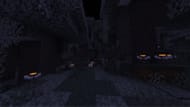
You will find this flower spread out across the Pale Garden biome. Simply interact with the flower and break it to collect and add it to your inventory. Make sure to avoid any creakings while you explore the biome since this creepy mob will not leave you alone.
If you collect an eyeblossom during the day, you will get the gray variant of the flower, known as a closed eyeblossom. Obtaining this flower at night will furnish you with the orange open eyeblossom.
Additionally, you can also get eyeblossoms in Minecraft by applying bonemeal on the grass in the Pale Garden biome. You can easily craft bonemeal by using a composter.
How to use eyeblossoms in Minecraft
Depending on the kind of flower that has been harvested, eyeblossoms have many uses in Minecraft. Apart from being a great dyeing material, you can also use it to craft food. Here are different ways in which you can use the eyeblossom flower:
1) Orange dye

You can easily craft orange dye using eyeblossoms collected during the night. Place one open eyeblossom on the crafting bench to collect the dye. You can use dyes for a host of purposes in-game, ranging from custom-colored items to banner patterns in Minecraft.
2) Gray dye

The arrival of the eyeblossom in Minecraft has made it extremely easy for players to get their hands on the gray dye. Earlier, players needed a combination of black and white dye or a compound of an ink sac, bone meal, and white dye to craft this color.
Now, you can simply place one closed eyeblossom on the crafting table to generate gray dye. You can now use the gray dye on wool, carpets, beds, candles, and more.
Also read: How to find Pale Garden in Minecraft
3) Suspicious Stew

Eyeblossoms in Minecraft can also be used to make suspicious stew. The fact that this flower is poisonous to bees should be reason enough to believe that this stew won't grant any positive buffs.
Here are the suspicious stew recipes you can make with eyeblossoms in Minecraft:
Suspicious stew with blindness effect

To craft the suspicious stew with the blindness effect, you will need the following materials:
- Red mushroom
- Brown mushroom
- open eyeblossom
- bowl
Once you have all the items, place them on the crafting bench in any order you wish since this recipe does not have a fixed format. Collect the suspicious stew with the blindness effect imbued in it.
Suspicious stew with nausea effect

To craft the suspicious stew with the nausea effect, you will need the following materials:
- Red mushroom
- Brown mushroom
- closed eyeblossom
- bowl
Since this recipe does not follow a fixed format either, once you have the items, place all of them on the crafting bench in any order you wish. Collect the suspicious stew with the nausea effect imbued in it.
Check out other latest Minecraft articles:
- How to raid an Ancient City in Minecraft
- Bundles of Bravery drop gets its first pre-release
- Minecraft releases quick 1.21.3 update to fix issue related to salmon
- 10 best features in Minecraft 1.21.2 update
Uncover new worlds with our Minecraft Seed Generator!

