While literal particle accelerators, machines able to send particles at speeds approaching the speed of light, are still impossible to make in the latest Minecraft snapshots, the new minecart changes have made similar builds possible. These creations take advantage of the new minecart speed gamerule and a simple rail circuit to make incredibly fast minecart particle accelerator cannons.
Everything about the process of building one of these minecart particle accelerators can be found in detail below.
How to make a Minecraft minecart particle accelerator
1) Create a new world with the experiment enabled

Chart New Territories with the ultimate Minecraft Seed Generator!
The first step to making a particle accelerator is to create a new world. When launching the game, ensure that the latest snapshot is selected. When creating a new world, there should be a section labeled "Experiments." Enter this and switch the minecart changes on.
2) Gather materials

After making a new world, you must gather some materials. These particle accelerators will need a mixture of regular and powered rails, minecarts, levers, and Minecraft redstone blocks. Thankfully, most of these items can be gathered in just a few minutes of efficient strip mining or spelunking.
3) Make the acceleration circle
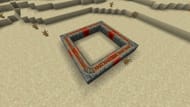
Now that you've gathered the material, it's time to start work on the accelerator itself. Start by making a loop of powered rails, connected by regular rails. This loop can be as small or as large as you want. Keep in mind that the more powered rails you include, the faster the minecart will reach maximum speed.
4) Add a ramp and lever to one corner

Next, add a ramp off of one of the circle's corners. This ramp should also be made of powered rails, to ensure that the minecart does not lose any speed on the way up. Make sure that the top of the ramp ends with an upwards-facing rail, rather than a flat rail. A flat rail will send the minecart forward, rather than upwards, which drastically reduces the range of the particle accelerator.
Make sure you add a lever to the inner rail circle corner. Flipping this lever should cause this corner rail to switch and connect to the Minecraft minecart ramp you just made.
5) Increase minecart speeds

Before placing a minecart into the particle accelerator, use a new Minecraft command to increase its speed. The current maximum speed is 1000, hence why that number is used.
- /gamerule minecartMaxSpeed 1000
6) Launch a minecart

All you need to do now is trap a Minecraft mob in a minecart and then add it to the central rail circle. You can also place down a piece of minecart TNT, which will explode when it lands. The placed minecart will rapidly begin increasing in speed. To send it flying, flip the lever. At high speed, it should go dozens, if not hundreds, of blocks.
Uncover new worlds with our Minecraft Seed Generator!

