There are few sights in Minecraft as pretty as its tallest mountains. These gorgeous peaks make for amazing bases for a few reasons: they're flush with natural resources such as ore and wood, they're easy to find when lost, and they're great for elytra. This makes mountain biomes amazing spots to set up survival bases.
Everything you need to know about setting up a starter mountain base for a new world can be found in detail below.
How to make a starter mountain Minecraft base
1) Find a mountian biome

Chart New Territories with the ultimate Minecraft Seed Generator!
You'll need to find a mountain before you can build a mountain base. If you're playing with commands, you can use the /locate biome command to find any of the game's mountainous biomes. You can also use a Minecraft seedmapping tool to track down a nice mountain to live in while seeing other useful landmarks like structures.
2) Find a good spot

Once you've found a nice mountain biome to settle, you'll need to find a spot to actually build your base. A relatively flat area, or a spot that will allow you to build into the mountain itself, is recommended for this style of Minecraft build.
3) Create a foundation
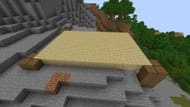
Now that you've found a good spot to build your base, you'll need to add a foundation. If you're building on a flat area of the mountain, you'll need to dig out an area for the floor to go in. If you're digging your mountain base into the rock itself, you'll need to go ahead and mine out however much space you want.
4) Build up the main base's main room

Once you've decided how large you want the main room to be, you'll need to add walls. While this step is technically skippable if you're digging into the mountain, as the rock makes up the walls, it will look bland as a regular stone and should be decorated as well.
As a starter base, this main room should include storage for commonly used items, your respawn bed, and a few different crafting stations.
5) Add extra wings

Once you've finished furnishing your main room, you'll need to build other wings. A simple way to handle this is to make a different wing for each feature, such as a farming wing and mass storage area. You could also future-proof a bit and add spots for a Minecraft villager trading hall, nether portal, and enchanting setup.
6) Dig out a mining area

One of the biggest benefits of living in a Minecraft mountain biome is that there is ore everywhere, including the rare and elusive emerald ore block. This means that you should definitely take the time to add a mining area to your mountaintop base, as it will keep your supply of resources quite high.
Uncover new worlds with our Minecraft Seed Generator!

