Minecraft has one of the most diverse in-game worlds out of all available sandbox titles. Structures that generate naturally in Minecraft are key elements in diversifying the game, as they add more to the exploration and give players a reason to be adventurous.
Many different structures can be found in all three dimensions, most of which are generated in the Overworld. Since most of these structures don't have a map, locating them becomes hard. Sometimes, a structure could be hidden close to the player's base, and they wouldn't know about it.
Tricks to find Minecraft structures in any world
Chart New Territories with the ultimate Minecraft Seed Generator!
Since many Minecraft structures are hard to come across, an online tool has been created that lets the player look at the structures, biomes, and other world features of any seed.
Minecraft seed map or structure finder
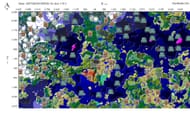
Chunkbase's seed map is a tool that shows a map containing all structures and biomes with their coordinates using the seed of the world.
Here are the steps to use the seed map:
Step 1: Open the chunkbase seed map website on any web browser.
Step 2: Enter the world seed.
Step 3: Select the game version and edition (Java or Bedrock). You will also have the option to choose large biomes world generation if your world has that feature enabled.
Step 4: Select the dimension and structures you wish to see on the seed map.
Following these simple steps, a map of the world generated by the entered seed can be viewed. Clicking on a structure reveals the X and Z coordinates of that structure.

To help players find a specific set of features when creating a new Minecraft world, they can use a useful online tool known as mcseeder.
Using this tool, players can generate different seeds and explore various landscapes and structures until they find one that fits their desired specifications. It generates seeds for all Java versions with the players' selected features.
On the website, players can choose multiple biomes that they want close to spawn, a single structure, and the range of these features from the origin (0, 0). All these settings can be found under the seed finder option.
Commands to locate structures

Commands can only be used in worlds with cheats enabled. Cheats are, by default, enabled in creative game mode worlds and can be enabled in other game modes manually while creating a new world.
With cheats enabled, players can use various commands to help their survival journey.
A /locate command can be typed in the chat window to find the coordinates of the closest structure mentioned in the command.
For example, /locate minecraft:village_plains will show the coordinates of the closest plains biome villages. Players can also click on those coordinates and press Enter to teleport to the structure.
Uncover new worlds with our Minecraft Seed Generator!

