The Garden Awakens is a new Minecraft drop that adds the Pale Garden biome, Creaking mob, and many other building blocks and items. It was released on December 3, 2024, after which millions of players downloaded the update and tried to find the new features. However, they soon realized that finding the new biome was quite hard.
Thankfully, there are seed map tools that allow you to find biomes, structures, and any points of interest in a particular seed. Here is how you can find Pale Garden in different seeds with a seed map tool for Minecraft.
Steps to find Pale Garden in Minecraft through the seed map tool
1) Open Sportskeeda's Mineraft seed map tool
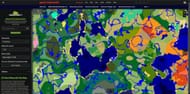
Chart New Territories with the ultimate Minecraft Seed Generator!
A Minecraft seed map is a tool that displays a complete map of your world, including the chunks and biomes that you have not yet loaded in the game. It can show both biomes and structures in a specific world or focus on just one, such as only biomes or only structures.
Our Minecraft seed map is among the best tools for exploring every inch of your world. By simply inputting your world seed, you can generate a detailed map. This feature is especially useful for locating the new Pale Garden introduced in the latest update.
2) Feed your world seed and search for Pale Garden on the map

After opening our seed map tool, you must first obtain the seed number for your world. To do this, open either the Bedrock or Java Edition, enter your world, and type /seed. The game will instantly display the seed number. Copy and paste this number into the "Enter seed value" box at the top left corner of the seed map tool. Make sure to select the latest game version as well.
Next, scroll down slightly to find the "Show Legends" button on the left side. Click on it to reveal the color legend for each Minecraft biome. Look for the Pale Garden biome, which is represented by a light violet-gray color. Remember this color and use it to search the seed map tool. Pale Garden is typically surrounded by the Dark Forest biome, shown in olive green on the map.
Once you locate a Pale Garden biome on the seed map, jot down its coordinates. Afterward, return to the game to navigate to these coordinates. In Java Edition, press F3 to bring up the debug screen and check the coordinates. In Bedrock Edition, enable coordinates from the world settings.
Using our seed map tool, you can find a Pale Garden biome in any seed.
Check out other latest Minecraft articles:
- Minecraft's Pale Garden has a huge issue in Bedrock Edition
- Minecraft Pale Garden update walkthrough
- How to play Minecraft Pale Garden update
Uncover new worlds with our Minecraft Seed Generator!

