In the Minecraft Java 1.19 update, players can explore all kinds of biomes and caves in the vast in-game world. By increasing the render distance, they will be able to see the near-endless world of the game generating all around them. However, if they want to look at far-off places clearly, there are a few ways to do so inside the game.
Though players usually look at their close surroundings in the game, they might want to see distant regions and caves to spot important things like ore blocks, structures, certain special biomes, and more. In Java Edition, players have different ways to zoom their FOV. This can either be used to spot things in the distance or flatten the entire frame and the subject for esthetically pleasing screenshots.
Different ways to zoom in Minecraft Java 1.19 update
Reducing FOV

Chart New Territories with the ultimate Minecraft Seed Generator!
In Minecraft, one of the simplest ways to slightly zoom in is to reduce the general FOV camera. In the pause menu, players will notice an FOV slider through which they can control how wide or zoomed-in they want their vision to be. Gamers usually play the game at 50 or even 80 FOV; however, they can set it to 30 to have a better view of distant places.
The only downside is that these settings need to be tweaked every time from the pause menu, which can be slightly tedious if players frequently zoom in and out.
Crafting Spyglass

With the 1.17 Caves and Cliffs update part 1, Mojang finally added an official way to zoom in on distant terrain with the help of a new item called Spyglass. With the addition of copper and amethyst shards, this item was also brought into the game. Players will need to place two copper ingots and one amethyst shard in a vertical line on the crafting table to craft a Spyglass.
Once players have the item, they can right-click to use it. It will magnify the player's vision and make it square with borders of the Spyglass. However, if players want to remove the square effect of the Spyglass, they can simply press the 'F1' button to remove all the HUD and use it as a normal zoom.
OptiFine mod zoom feature
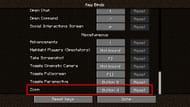
OptiFine is one of the most popular performance and graphics mods, and it also offers a special zoom feature that players can use anytime, anywhere, and without the help of any in-game item. After players install the mod, they need to head to the settings and the control key-binds. The 'Zoom' feature can be mapped to any keyboard or mouse button.
When players press the designated button, the game will automatically zoom the FOV while still retaining the quality of the game. Additionally, this feature also changes the camera to cinematic, allowing players to smoothly pan the camera.
Uncover new worlds with our Minecraft Seed Generator!

