Minecraft Alex's Caves mod is a unique biome mod that adds a host of unique cavernous arenas to the game. The add-on expands the list of available biomes and introduces some of the most vibrant and detailed underground worlds — each with its distinct fauna, flora, and features.
Here's everything you need to know about Minecraft Alex's Caves mod and how you can navigate your way to these subterranean wonderlands.
How to install Minecraft Alex's Caves mod

Chart New Territories with the ultimate Minecraft Seed Generator!
The Minecraft Icarus mod can be installed using any mod loader with Forge or NeoForge. For this guide, we have used the popular Curseforge repository and its mod loader.
Here's how you can download and install the Minecraft Alex's Caves mod:
- Head to the Curseforge website and download the official launcher if you do not have it already.
- Once downloaded, log in with your Microsoft credentials. Head to the top bar and search for the Minecraft Alex's Caves mod by sbom_xela. Alternatively, you can click on this link to go to the mod page.
- If you wish to install the Alex's Caves mod manually, click on the black Download button on the right side. Once downloaded, place the ZIP file in the mods folder of your instance's mod directory. However, if you do not have an instance with Forge or NeoForge installed or you are new to installing mods and add-ons, using the official Curseforge loader is recommended.
- Hit the orange Install button and wait for the deep link to load on the Curseforge app.
- Once the app is loaded, you will be prompted to create a new instance (installation) or choose an existing instance of the game to install the Alex's Caves mod. You can choose an existing one, but it is recommended that you install this mod on a fresh instance of Minecraft to avoid any conflicts or errors with existing mods, shaders, or data packs and risk world corruption. Name your instance and select the Create button.
- After naming the instance and creating it, you will be redirected to its page. Wait for the mod and its assets to get downloaded and installed.
- Once ready, click the orange Play button on the right side to launch Minecraft with the Alex's Caves mod successfully installed.
If you wish to install this mod manually, you will need to download and add the Citadel mod to the instance. Make sure to place the files for Citadel in the same directory as the instance where you have placed the files for the Alex's Caves mod. This ensures that the add-on detects the required assets successfully.
Also read: How to safely downgrade worlds in Minecraft
Features of the Minecraft Alex's Caves mod
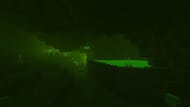
The Minecraft Alex's Caves mod adds a host of unique and interesting underground cave biomes to your game. Each of these caves features its own plants, animals, and unique blocks that come together to create unique biomes beneath the surface.
You must first begin by exploring your world and looking for an underground cabin. These are subterranean structures with spelunkery tables and barrels that contain cave tablets. These tablets can be used alongside paper at the table to turn them into cave codices. You can then place this item with eight paper to craft a cave biome map, which will lead you to one of the underground maps.
It is essential to remember that the biomes in the Minecraft Alex's Caves mod are mostly located at great distances or depths. Since some of these biomes contain unique hostile mobs, it is recommended to be well-prepared before you head down to the great unknown.
These biomes are a great way to get your hands on specific items and resources that can be used to craft exclusive and highly powerful weapons. They also contain resources that can be harvested and used in crafting, upgrading, and refining.
Also read: Minecraft Creaking mob guide: Location, loot, uses, and more
All biomes in Minecraft Alex's Caves mod

Minecraft Alex's Caves mod features a host of unique biomes that expand the vanilla gameplay of the title and add hours of exciting biomes and content to explore. Made up of a tastefully-crafted combination of themed flora and fauna, no two biomes are similar.
Here are all the biomes in the Alex's Caves mod:
- Magnetic Caves
- Toxic Caves
- Primordial Caves
- Abyssal Chasm
- Candy Cavity
- Forlorn Hollows
You can unlock and explore all of these cave biomes by unlocking cave tablets located in the underground cabins. If you have trouble locating these cabins, look for clues in Mineshafts. You can also purchase maps of these cabins from the cartographer.
Also read: The best Minecraft Pale Garden seeds
Check out our other latest Minecraft articles:
- Minecraft coming to life with a $110 million theme park deal in the US and the UK
- "As a child, I yearned for the mines": A Minecraft Movie trailer mentions a popular meme and fans are in splits
- A Minecraft Movie official trailer breakdown
- What is the most difficult block to craft in Minecraft?
Uncover new worlds with our Minecraft Seed Generator!

