The beacon is a very powerful block in Minecraft. It helps grant you various positive status effects in a specific location. Given how difficult it is to collect one of the crafting elements for beacons, they are regarded as an endgame block. For them to function correctly, you must create these blocks and lay them on top of many other blocks made from earth minerals.
The way you configure beacons will determine the range of its effect in any given area. Here is everything to know about its range in Minecraft.
All major details about a beacon's range in Minecraft
What is the range of beacons in Minecraft?
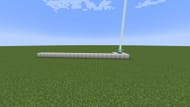
Chart New Territories with the ultimate Minecraft Seed Generator!
Note that Minecraft beacons need to be placed on top of blocks made of earth minerals. This means that they can be placed on top of blocks of iron, emerald, diamond, and even netherite.
The type of block that beacons are placed on does not affect their power or range. However, the number of blocks they are placed on makes a difference.
For example, the image above depicts how a beacon is placed on a single 3x3 layer of iron blocks. The line of iron blocks indicates the range of this small beacon configuration. Beyond 20 blocks, this configuration will stop giving any effects to players.
A beacon affects an area in a square column. This means that its range is only limited to the X and Z axes.
How to increase beacon range in Minecraft

To increase a beacon's range, you must increase its layers. Beacons can either be placed on a:
- 3x3 single layer
- 5x5 and 3x3 double layer
- 7×7, 5×5, and 3×3 triple layer
- 9×9, 7×7, 5×5 and 3×3 quadruple layer
The more layers you add underneath the beacon, its range will continue to increase. Here is how a beacon's range increases with each layer:
- Layer one - 20 block range
- Layer two - 30 block range
- Layer three - 40 block range
- Layer four - 50 block range
This is the only way to increase a beacon's range in Minecraft. If, however, the beacon's effects are not being applied even after increasing its layers, go to the video settings to increase the simulation distance. The beacon's effect is tied to simulation distance; hence, it might still give the effects if the distance is too low.
Along with range, the duration and powers of status effects will also increase.
Check out our other Minecraft articles:
- Minecraft Bedrock 1.21.60 update: Highly anticipated pause feature delayed, still in beta and preview
- 5 best Minecraft RPG maps in 2025
- Minecraft players discuss the most satisfying sounds in-game
Uncover new worlds with our Minecraft Seed Generator!

