The Minecraft FPV mod is an alternative camera mod that aims to replicate drone flight in-game. This might seem strange at first, but Minecraft's community excels at building, so adding new, interesting, and exciting ways to show off these mega structures sounds feasible.
Detailed below is everything about the FPV mod, including its features and how to install it.
All about Minecraft's FPV mod
FPV's features
Chart New Territories with the ultimate Minecraft Seed Generator!
As mentioned previously, this mod adds realistic drone flight to the game. Once a launch hotkey is pressed, players are transformed into one of the few selectable drones. Each model has a unique weight and physics to it, adding to the realism and immersion of the mod. These models include Whoops, 5-inches, and X-Classes.
While in flight, players must use a combination of movement controls to stay stable, but the flight does feel realistic. It's especially fluid on a controller, as many drones use gaming controllers to fly anyway. It's still usable on the keyboard and mouse, but noticeably harder to learn and master.
How to install FPV
1) Open CurseForge

Minecraft FPV is currently only hosted on CurseForge. This means you will need to use it to set up their custom profile. You can also utilize any of the alternative Minecraft launchers that can pull mods from CurseForge. This example uses the base application for simplicity.
2) Search for the FPV mod
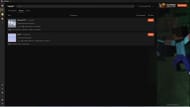
Use the search bar at the top of CurseForge to search for "FPV." This should return only a few selections, with the Minecraft FPV mod being at the top of the list.
3) Install the mod

Hit the orange install button. This will create a prompt asking if the mod should go into a new profile or a preexisting one. This example is creating a new profile, but if you have a modpack already set up that it is compatible with, use that option instead.
The advantage of searching for the mod and making the launcher set the profile up is that it will automatically select both a version of the game and a version of the Forge Minecraft mod loader that is compatible with the mod.
4) Test it out in game

Now that the mod is installed, launch the game. There is a setting that must be configured before the mod can be used. Go into the settings, and then options and controls. There should be an "FPV" button. Hit that and then the "New Pilot" button and set the hotkey to launch the drone.
Once done, open a world and hit the hotkey. You should start sailing around your survival base if all is well. If the mod isn't working, make sure the hotkey is set properly. If that doesn't help, use the "Repair Installation" button in CurseForge.
Uncover new worlds with our Minecraft Seed Generator!

