Meteor Client is a mod that allows Minecraft players to perform all kinds of cheats. It is frequently used by those who play on anarchy servers, like 2b2t, since the cheats are considered hacks on them. Of course, players can use it in their single-player worlds without any obstruction but could be banned from certain servers if caught using it.
Here is everything to know about Meteor Client and how to install it in Minecraft.
Note: The mod linked below should be downloaded only at the reader's discretion.
Chart New Territories with the ultimate Minecraft Seed Generator!
What is Meteor Client for Minecraft?
Meteor Client is often called a utility client that can work with the Fabric modding API. Once installed, its main options page can be opened by pressing the right Shift button on the keyboard. A custom GUI will pop up, showing all kinds of options. These will be categorized as combat, player, movement, etc.
The client mod also has a search and favorites bar, allowing players to quickly search for the desired utility or hack they want to use in Minecraft. Players can edit the entire mod's GUI, down to the accent colors of each and every button and symbol.
When it comes to utilities itself, the client offers all kinds of features, like auto run, auto clicker, auto eat, auto armor, bow aimbot, boat fly, fast climb, and more. The list is quite long, with most mechanics allowing players to do unimaginable things in the game.
These features can be quite fun to use in single-player or private servers. However, they might not be allowed on all servers, as they can give a massive advantage to players, especially when competing against each other in survival or other minigames.
There are many anarchy servers in Minecraft that allow almost anything. Meteor Client is quite popular on those servers.
How to download and install Meteor Client
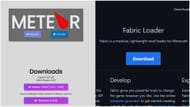
Here is a short guide on how to download and install Meteor Client:
- Download and install the latest Fabric modding API. While installing, select the 1.21.4 version since the client mod is also updated to the latest game version.
- Search for the Meteor Client website and hit the download button on it. An advertisement website will open, but players should not close it since that is where the download button will pop up.
- Search for the 'Skip ad' button in the top-right corner and click on it to download the client mod file.
- Once downloaded, copy and paste the client mod file in the 'mods' folder in the game's official directory on the device.
- Open the official game launcher and find the Fabric modded game version 1.21.4. Open the game and check if the Meteor Client message is visible in the top half of the main menu.
- Enter a world and press the right Shift button to start using the client.
Check out other Minecraft articles:
- Latest Minecraft beta reverts Keep Inventory feature in Easy and Peaceful difficulty
- Best features and changes in snapshot 25w07a
- Snapshot 25w07a patch notes: Sheep spawning changes, new cartographer and wandering trader trades, and more
Uncover new worlds with our Minecraft Seed Generator!
