Minecraft's "gamerule" commands are well-known among players for altering the way the game operates in many facets. A recent Java Edition snapshot has introduced a way to increase the speed of minecarts. With this new command, players can move at blinding speeds in their minecarts on any rail track without worrying about momentum.
In the following section, we break down how this command works and how it can be used. Keep in mind that this command is only available in the recent Minecraft Java 24w33a Snapshot so far. Hence, it may not be available on Bedrock Edition platforms for the moment.
What does the new minecart speed gamerule command do in Minecraft: Java Edition?

Chart New Territories with the ultimate Minecraft Seed Generator!
While players can use multiple methods including inclines and powered rails to speed up minecarts in Minecraft, these methods of transportation have a maximum speed that can be achieved. This is recognized in the minecart speed gamerule command by a numerical value, which is eight. However, this new command allows players to vastly increase the maximum minecart speed.
The command effectively increases the limit that a minecart can reach speed-wise before it plateaus. The maximum speed value in the command can be increased to a maximum of 1,000 or be reduced to a minimum of eight, the default maximum movement speed for minecarts.
Also Read: Minecraft Seed Map
How to make minecarts faster in Minecraft using commands
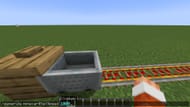
As previously mentioned, this command is currently only available in the Minecraft Java 24w33a Snapshot, though it will likely be present in future snapshots and potentially the Java 1.21.2 update. Whatever the case, before implementing the command, a few requirements will need to be met, including the following:
- A world will need to be created where cheats are enabled on Snapshot 24w33a or sequential snapshots.
- The same world will require the "Minecart Improvements" Experimental Features toggle to be active during world creation. This feature toggle is available on Snasphot 24w33a and above.
With both of those requirements met, players can alter their minecart speed in Java Edition with these steps:
- Enter the game world created that meets the requirements above and open your chat console.
- Enter /gamerule minecartMaxSpeed X where "X" is a number between 8 and 1,000. Then press the enter key and the gamerule command will take effect, altering the maximum minecart speed accordingly.
- Keep in mind that this gamerule command is case sensitive, so you'll need to enter it with the appropriate uppercase and lowercase letters to ensure its functionality.
It's worth noting that this command only affects the maximum speed of minecarts and players will still need to use an effective rail system to help them meet that maximum speed. Moreover, this gamerule command will increase the max speed of all minecarts, even those not being actively ridden by the player.
Uncover new worlds with our Minecraft Seed Generator!

