Adding new mobs to Minecraft is one of the most common and exciting things for popular mods to do. One of the cutest mods out there for adding new mobs to the game is the Ribbits mod. As the name suggests, it incorporates frogs into the in-game roster. These are not normal frogs, however, but a sentient race of frogs that live in adorable swamp villages.
Everything you need to know about these adorable frogs and the villages they inhabit can be found below. This includes major features of the Ribbits mod, how to install it, and other adorable projects by the creator.
The features of Minecraft's Ribbits mod

Chart New Territories with the ultimate Minecraft Seed Generator!
- Latest game version: 1.20.1
- Creator: Joo5h
Ribbits, as mentioned previously, adds a race of sentient frogs, by the name of ribbits, that can be found in occasional swamp villages. These villages aren't like normal vanilla ones. Instead, they are much more fantastical. There are mushroom houses and wizard towers in them, as an indication of their much more fantastical inhabitants.
These cute friends will often sit down in groups to play music and allow you to join them. There are also merchant and fisherman frogs that can be traded with, similar to Minecraft villager trading. This is how players can get maracas to join in the previously mentioned music circles. They can also trade for new plant blocks to go along with the lily pads and flowers they use as umbrellas in the rain.
There are also frog sorcerers that can buff you and gardener frogs that will tend to farmland, really rounding out the types of ribbits found in the mod.
How to install Ribbits
1) Open an alternative launcher
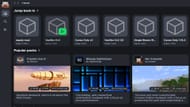
To install the Ribbits mod, you'll need to open one of Minecraft's many alternative launchers. There are official pages on both Modrinth and CurseForge, meaning you can use either of these launchers, depending on personal preference.
2) Search for the Ribbits mod

If you're on Modrinth, such as in this example, click on the magnifying glass icon along the left-hand side of the screen. This will switch the view over to the different available mods, Minecraft shaders, datapacks, and resource packs available.
From here, you must switch to the mods section by clicking on the "Mods" tab located near the top of the screen. Then, use the search bar to search for the Ribbits mod.
If you're on CurseForge, the process is much simpler. There should be a search bar already accessible from the home page. Use it to search for "ribbits." The mod should be the only result.
3) Install Minecraft's Ribbits mod

Once you've located the Ribbits mod, you'll need to install it. This process is almost identical on both the CurseForge and Modrinth websites. Both launchers should have an "Install" button to the right of the mod's name. Hitting this button will prompt you to either add Ribbits to a preexisting Minecraft modpack or make a new one for it. Either of these options works, so use whichever one suits you.
4) Play the game and hunt for froggy friends

After installing Ribbits and launching the game, you'll need to make a new world. You can use the /locate structure command to locate a Ribbits village or use a Minecraft seedmap program to look for nearby swamps that might have these structures.
Other mods by Joo5h

Ribbits isn't the only amazing mod created by Joo5h. You could further add to your game with the Creeper Overhaul mod, which incorporates a huge variety of creepers.
Uncover new worlds with our Minecraft Seed Generator!

