Minecraft players on TikTok have uncovered an insane snapshot, and it's something every Minecraft player will want to check out.
An older snapshot released in the lead up to the 1.16 Nether Update—called Snapshot 20w14∞—brings an entirely new aspect of individualized worlds that focus on the player themselves.
These worlds are absolutely crazy, with randomly generated blocks, dimensions, chunks, and more spanning as far as the eye can see. Blocks are no longer their usual, anticipated color. Their colors are randomly generated, as are the mobs that spawn here. The structures appear scattered around the area.
Here is a look into Minecraft Snapshot 20w14∞ and how players can experience it for themselves.
Chart New Territories with the ultimate Minecraft Seed Generator!
What is Minecraft Snapshot 20w14∞?
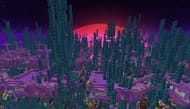
Minecraft Snapshot 20w14∞ was released as an April Fools update in April of 2020. It was meant to be a fork from the most recent snapshot at the time, Snapshot 20w13b.
This joke snapshot adds a whole new aspect to the game: custom, individual dimensions with randomized terrain, block, and color generation. There is so much to explore here. There's literally an infinite supply of generated biomes and dimensions, hence the name.
Minecraft blocks are no longer what they seem, as they can generate in randomized colors and strange patterns. Many new blocks were added purely for this snapshot to mess with players.
The 'box of infinite books', 'funky portal', and 'cursor' block are some of the many blocks and items added to cause havoc in these dimensions.
What do players need to do to get to their 'personal worlds?'

The player has to drop a written book through an already lit Nether Portal to access these personalised and completely randomly generated worlds.
Doing this will cause the portal to change colors to a range of different colors, and walking through will introduce the player to their crazy, personal world.
Many people on TikTok write their usernames or gamer tags into the book to personalize their worlds further. But players can write whatever they'd like in their book and quill. Signing it and making it into a full book before dropping it through the portal will cause this effect.

How can players access Snapshot 20w14∞?

To access Snapshot 20w14∞ in Minecraft, players have to add the snapshot as one of their accessible releases in the Minecraft Launcher.
To do this, click the 'installations' page at the top of the Launcher GUI. This will show the player the current games they have (usually just the latest release and latest snapshot, if the player hasn't used this feature before).
Clicking the 'New' button in the top left will guide the player to a list of all releases and snapshots, including alpha and beta versions, of the game to choose from and experience. Snapshot 20w14∞ can be found around the 1.16 Update on the list.
Uncover new worlds with our Minecraft Seed Generator!

