Building is one of the things that Minecraft is most known for. There are thousands of posts online about incredible in-game projects that people have brought to life through their own creativity. However, that also makes it incredibly intimidating to start.
There are so many talented builders out there. Thankfully, there are easy things you can do to improve at building. Listed below are 10 tips and tricks to get better at building in Minecraft, along with what makes them so useful.
Note: This list is subjective and solely reflects the opinions of the writer
Chart New Territories with the ultimate Minecraft Seed Generator!
10 useful tips for getting better at Minecraft building
1) Don't be afraid to experiment

Inarguably, the most important piece of advice when it comes to building in Minecraft is to try new things. It's hard to know beforehand if something will look good, so try things out.
In the worst-case scenario, it'll be a learning experience, and in the best-case scenario, it'll be a great build, so there's really no downside to experimenting.
2) Add texture variations

One of the biggest mistakes that amateur builders make is using a single block when constructing large flat surfaces, such as walls, floors, and ceilings. This leads to builds looking flat and boring.
One of the best, and easiest, ways to circumvent this issue is to use blocks with similar but slightly different Minecraft textures to break up these flat planes. It adds visual interest for next to no extra work.
3) Use reference images

One of the best parts of Mojang's blocky masterpiece is that anything a player can think of can be created. And while some builds won't have any real-world references to call on, others will.
Don't be afraid to do some Googling to see if you can find images to use as either inspiration or reference.
4) Add details

Adding smaller details is similar to using different block textures within a build, as both aim to break up flat surfaces and add visual detail where it would otherwise be lacking.
Some of the best examples of items to use when adding smaller details include Minecraft trapdoors, buttons, and vines.
5) Use gradients

Making sure that a build's blocks work together when it comes to their colors is very important, as contrasting colors can be harsh on the eyes.
However, an equally important, but often overlooked, aspect of color within builds are block gradients. Using similarly colored blocks to add a gradient to builds can add a ton of visual interest for next to no extra work.
6) Add depth
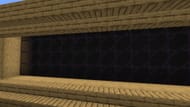
Depth is an easy aspect of building to forget about. However, it's an incredibly important part of making interesting builds.
Flat surfaces are inherently boring to look at. This problem can be alleviated slightly by using gradiants and adding smaller details, but it is best handled with depth. Adding an extra layer or two to flat surfaces, like walls and roofs, will give players plenty of room to add visual interest.
7) Use online tools

Circles, ellipses, and triangles are incredibly common shapes when building. However, they can be hard to create on the fly, especially in survival, where players cannot easily get a bird's-eye view.
Thankfully, there are plenty of online tools that tell players exactly how to place blocks to get a particular shape at a set size. This makes these projects much easier than they otherwise would be.
8) Spawnproofing is important
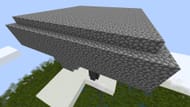
One of the most important parts of a build is making sure that hostile Minecraft mobs are unable to spawn within it. Otherwise, there'll be a near-constant risk of creepers destroying things.
Thankfully, there are several methods for spawnproofing areas. The simplest of these is to just light the build up with torches or lanterns, but slabs, carpets, and all other partial blocks will also stop mob spawns, so they are invaluable for builders.
9) Work with the terrain

Building with the game's natural terrain rather than against it makes builds look more natural and incorporated into the world.
While there's nothing wrong with having a Minecraft survival base carved out of the ground, being able to make a structure that flows with the ground is an incredible skill to have.
10) Connect builds with paths
Another fantastic tip for getting better at building is to connect builds with custom pathways. This forces builders to think more about how construction projects fit together as well as how they fit into their surroundings.
Custom pathways are also great to blend custom Minecraft structures with different aesthetics since they share a uniform path design.
Uncover new worlds with our Minecraft Seed Generator!

