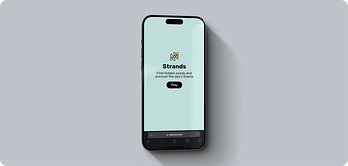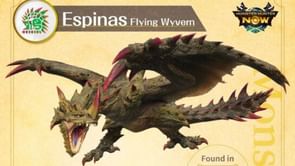What is Words with Friends?
Created by Zynga, Word with Friends is a very popular word puzzle game that challenges users to create words on a crossword-style board. A mix of Scrabble and Crosswords, the game allows users to play against their friends or random opponents in a battle to see who can get the most points. It also offers various other modes, including one-on-one matches, solo matches, and more.
Furthermore, players can track their progress, unlock achievements and rewards daily, and even participate in a daily challenge alongside their friends. Its challenging but engaging gameplay combined with the social aspect has only made it more popular in the modern age.
Using the Word Unscrambler tool
Like other online tools, the Word Unscrambler tool is a digital tool designed solely to help players solve word games faster and make life easier for solvers, especially in games like Words with Friends. It’s a particularly useful tool for beginners and even experienced heads as it helps players enhance their vocabulary and gameplay skills. But even then while some consider it as a form of cheating, it’s more often used to level the playing field amongst players.
Here’s how to use the Word Unscrambler tool:
Open Word with Friends and a Word Unscrambler tool alongside that.
Enter your given letters in the tool’s search bar from Words with Friends, include blank tiles, and then start the search.
The tool will then generate a list of words that can potentially be created, sorting them either by length or the points value.
Players can then pick the best word that fits their strategy, the space on the board, as well as something that gives them the most points.
Double-check if the word can be used in Words with Friends, by using the game’s dictionary
Rinse and repeat the process for as long as you like
Furthermore, most Word Unscrambler tools also offer players the option to pick their starting letters, length of the word, letters the word must contain, and ending letters. This makes things easier towards the end game, where board space and letters are at a premium.
Finding High-Value Words Using the Unscrambler
Using the Unscrambler in Words with Friends is a big boost for players as it helps them uncover high-value words which will only lead to a higher points total while improving their strategy for the game. The tool is used to find words from a list of jumbled letters and in a game like Words with Friends, where points are important, high-value words become even more important. Thus, to maximize effectiveness, players should target high-value letters like Z, Q, X, and J.
That’s because these are worth between 8 to 10 points each, and combining that with bonus point squares, especially triple letter or triple word scores, only helps multiply their value. Not only that, by adding the words already on the board into the Unscrambler, the tool will provide words that can be created using the available letters and the words on the board. This helps with scoring points for multiple words in a single turn, especially by using two-letter high-value words as they are often used to connect plays.