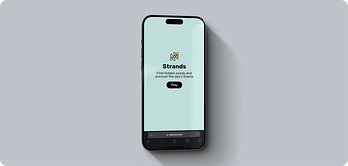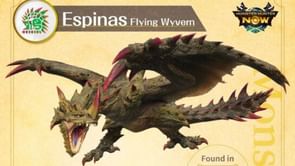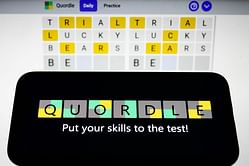What is Wordscapes?
Developed by PeopleFun and released in 2017, Wordscapes was once one of the most popular word puzzle games online. While the mobile application is still available and still attracts players, the game’s popularity has decreased ever since the rise of Wordle and other similar games. But Wordscapes’ engaging, challenging but simple format with a variety of difficulties has kept it relevant.
At its essence, the game challenges players to form words by swiping between letters that are arranged circularly in order to fill a crossword-type grid. With a variety of puzzles, bonus words, and a catalog of game modes, Wordscapes kept players engaged for hours. So much so, that it was voted as one of the best free mobile games in 2018 by several publications.
Using the Word Unscrambler tool
Like other online tools, the Word Unscrambler tool is designed solely to help players solve word games faster and make life easier for solvers, especially in games like Wordscapes. It’s a particularly useful tool for beginners and even experienced heads as it helps players enhance their vocabulary and gameplay skills. But even then while some consider it as a form of cheating, it’s more often used as a helping hand or to level the playing field amongst players.
Here's how to use the Word Unscrambler tool:
Open the Word Unscrambler tool alongside the Wordscapes app on your smartphone
Input the letters provided in the Wordscapes level in the Unscrambler’s search box and then click on search.
The tool will then generate a set of words that can be created using those particular letters
Players should then focus on the words that fit the crossword-like grid given to them while also looking for bonus words that will help them clear the level even faster.
Repeat as much as needed.
Furthermore, most Word Unscrambler tools also allow players to pick their starting letters, letters the word must contain, the length of the word, and ending letters. Thus in Wordscapes players are given a crossword-like grid where a lot of the words are formed from a previous guess. Thus, they can input a starting and/or ending letter with the given letters and find the right fit for that particular grid.
Finding High-Value Words Using the Unscrambler
Unlike many other word games, Wordscapes doesn’t have a time limit which means that the added pressure of battling against a clock isn’t present. However, that doesn’t reduce the pressure on a player which is where an Unscrambler tool comes into play. It’s particularly useful when players are stuck and can’t find the right word to take them one step forward, especially with challenging letter combinations.
That is especially true as Wordscapes demands that every level will have at least one word that uses all the given letters. While it’s comparatively easy to find that word in the early rounds, things become much tougher as players keep progressing through the levels. The scrambled word list becomes far more complicated as does the crossword-like grid, which only adds to the pressure. That’s where an Unscrambler tool comes in as players can pick the length of the word and then use the list that the tool comes up with to find the right word.
Furthermore, while there’s no score per se in Wordscapes, the game does have a coin system that players can use to get hints. These coins are based on a player’s performance in a level and to improve the total number of coins collected, players need to look for bonus and challenge words. These are words that aren’t a part of the main puzzle grid and solving each 1 of either word gives a player one extra coin. Thus, they’re tougher to find but using an Unscrambler tool can help cut down the list of words that the player needs to shift through.