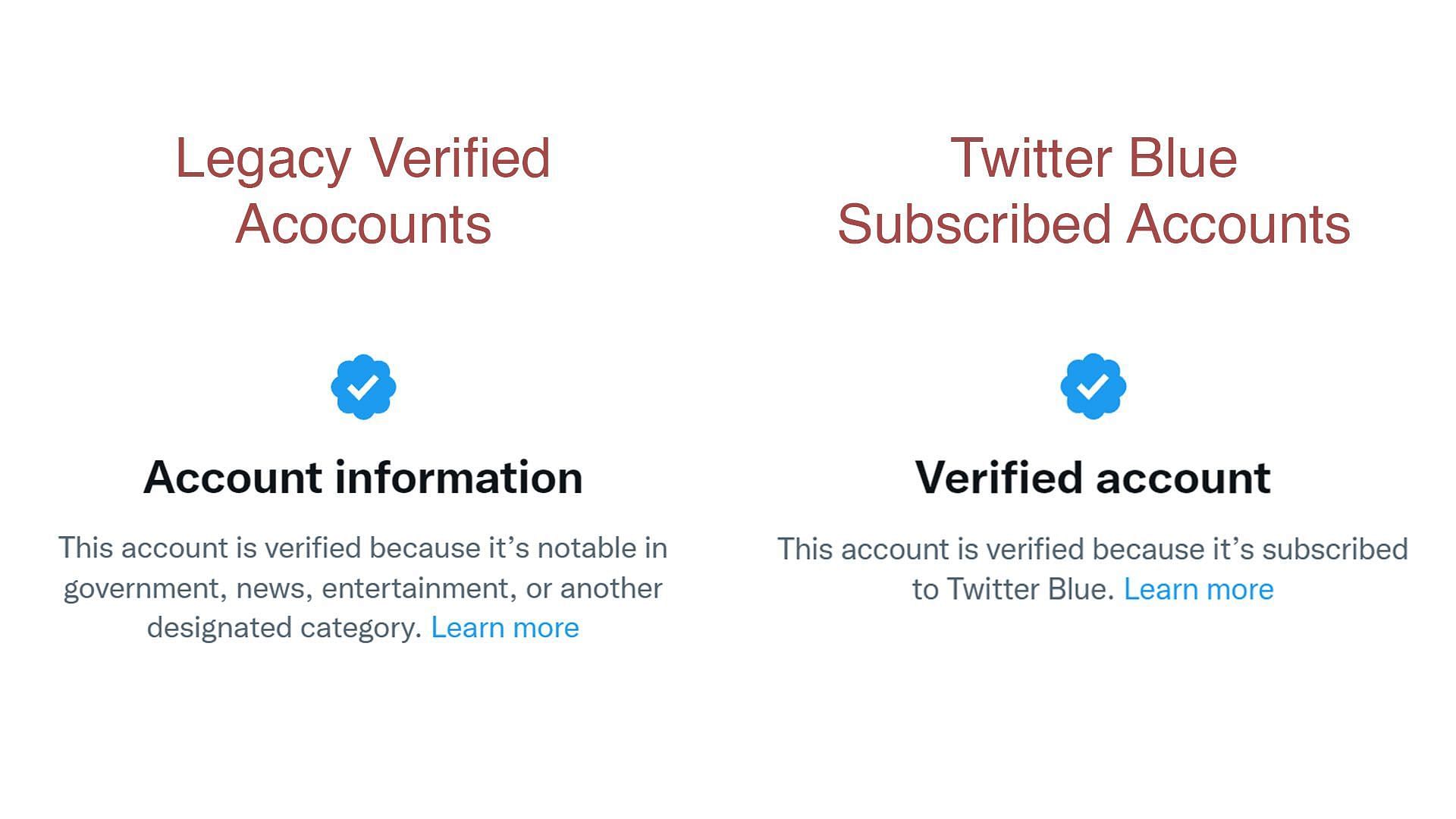On Wednesday, November 9, 2022, Twitter started rolling out its Twitter Blue subscription feature, where anyone can pay $7.99 and get a blue checkmark on their account for a month. Under this feature, anyone can be verified (without any review) as long as they pay the subscription fee.
Until now, the blue checkmark meant that these were "active, notable, and authentic accounts of public interest" and were "verified (Legacy verification)." Under the previous policy, users had to provide proof of their identity and categories like government, brands, news organizations, etc.
Now, there are two different blue checkmark accounts, those that are "legacy verified" and those that are subscribed to "Twitter Blue."
While the move has been criticized, many users have started subscribing to get blue checks on their profiles.
Twitter Blue: How to subscribe, profile labels, and more
The microblogging platform has now changed its parameters for a blue checkmark and will no longer accept new applications for verification under the legacy criteria. The new eligibility requirements state,
"Only accounts subscribed to Twitter Blue on iOS on or after November 9, 2022 are eligible for the blue checkmark moving forward. "
Here's how to get the blue checkmark:
- Download the Twitter app from iOS (it is not available for Android users). Also to be noted, the subscription plan is made available in the U.S., Canada, Australia, New Zealand, and the U.K. only.
- Go to the home page and choose the profile icon from the top left corner. This will open a navigation tab on the side.
- Under the navigation tab, select "Twitter Blue."
- One will be taken to a page for the subscription service. At the bottom of the page, there is a button to "Subscribe." On selecting it, one will be asked to make the necessary payment.
- And that's it, the account will have a blue check.

There is an unofficial way to determine if the user has subscribed to the blue check. All one has to do is click on the mark on someone's profile, and it will show a label that will either show that it is "verified because it's subscribed to Twitter Blue" or "verified because it's notable."

However, the display message on the old verified accounts might change soon to say "legacy verified."
When someone subscribes to the service, the company also has visual identity signals called "labels and badges" that are applied to their profiles. This allows others to identify and distinguish between different accounts. While some are applied by the micro-blogging platform itself, others are "triggered by user action."
Here's a list of profile labels applied by the company:
- Official labels: There are applied to government accounts (institutional accounts, elected or appointed officials, and multilateral organizations), political organizations (such as political parties), commercial companies (including business partners), major brands, media outlets, publishers, and public figures.
- State-affiliated media labels and Government labels: According to the company, state-affiliated media labels apply to profiles that are "controlled by certain state-affiliated media entities and individuals closely associated with those entities." Whereas Government labels apply to accounts from "official representatives of governments heavily engaged in geopolitics and diplomacy." It is to be noted that government labels apply to only certain countries. These labels explicitly mention the country it is affiliated with and whether it is operated by a government representative or a state-affiliated media entity.
- Candidate labels: These contain "additional information about Twitter accounts for official national-level political candidates for some elections." It appears both tweets and re-tweets by the candidate account.
- Automated account labels: These help identify whether the account is a bot or not.
Self-selected profile labels are available for professional accounts to choose their professional category.

Elon Musk acquired the social media giant on October 27, 2022, and since the acquisition, the company has been in the news every day. Musk immediately announced that he would introduce new features, reduce bot accounts, make the algorithms open-sourced, and promote free speech.
To combat the spam bot, the new CEO recently said he would launch a $7.99 monthly subscription service for users to get a blue checkmark symbol.
The decision was questioned by many as the blue tick was earlier used by verified government accounts, notable figures, journalists, politicians, and other vetted users. Many celebrities and verified accounts with blue ticks took to impersonating Musk and other famous personalities and organizations in protest and in jest.