TikTok has a plethora of features that make it the apple of Gen Z's eye, even among the vast offerings of other social media platforms. However, that is not to say that it cannot stand to improve from certain technological innovations.
The platform demonstrates its versatility with one such new feature that it has added to its arsenal, "pinning." But what does this "pinning" feature mean? On TikTok, it refers to two actions - pinning videos and comments.
Pinning videos on TikTok
Pinned videos refer to videos that are pinned to the top of a creator's profile, marked with a 'Pinned' tag in a red box on the top left of the video.
This feature, which was under testing for a long time, allows users to pin up to three videos on their profile, taking up the top row of the grid. It deviates from the app's typical chronological order, pushing these select videos for boosted views.
Pinning videos on one's profile is essentially used to draw extra attention to these clips, either to garner more views on their already viral TikToks, or to disseminate crucial information about social issues and the like.
This feature only works on the latest update of the app. Once the app has been updated, one needs to go to their profile and click on the video they wish to pin. Then, they must click on the three dots that appear at the bottom right and finally click on Pin.
A notification saying "Pinned to the top of your profile" appears at the top of the screen, confirming the action.
Pinning comments on TikTok
Pinned comments have been around on YouTube and Instagram for a while now, with TikTok jumping on-board as well.
Identical to the feature's purpose on other apps, the pin comment feature on the short-video platform also allows creators to pin a single comment in their comment section, making it the top one.
Comments can be pinned for a number of reasons, with the most obvious being that it emerged as the creator's personal favorite. Comments are pinned most commonly because of their stand-out humor, but there are other factors determining the top comment too.
For instance, it could be a comment that highlights important information, either clarifying something said in the video, or adding on to it. If a user asks a question that is asked frequently, then the creator can pin the comment so others can easily view their reply under it.
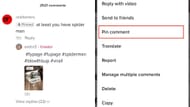
Similarly, a pinned comment can also lead to a comment thread that the creator wishes to spotlight, thus driving more engagement under their video. It also helps nip negative comments in the bud, either by addressing them head-on or by encouraging users to leave more positive comments instead, by pinning a delightful one.
The pin feature essentially allows one to moderate and set the tone of the comment section by pinning a comment that resembles the kind of response they hoped for from their content.
This handy feature is incredibly easy to use. All one has to do is locate the comment they wish to pin under a particular video and long-press it until a pop-up box appears. From the menu, select Pin comment and voilà, it's done!
A gray box saying 'Pinned' appears to the left of the pinned comment to make the distinction to other viewers. The pinned comment may not immediately move to the top of the comment section. On some occasions, it requires a bit of time, but ultimately TikTok will reflect the action.
