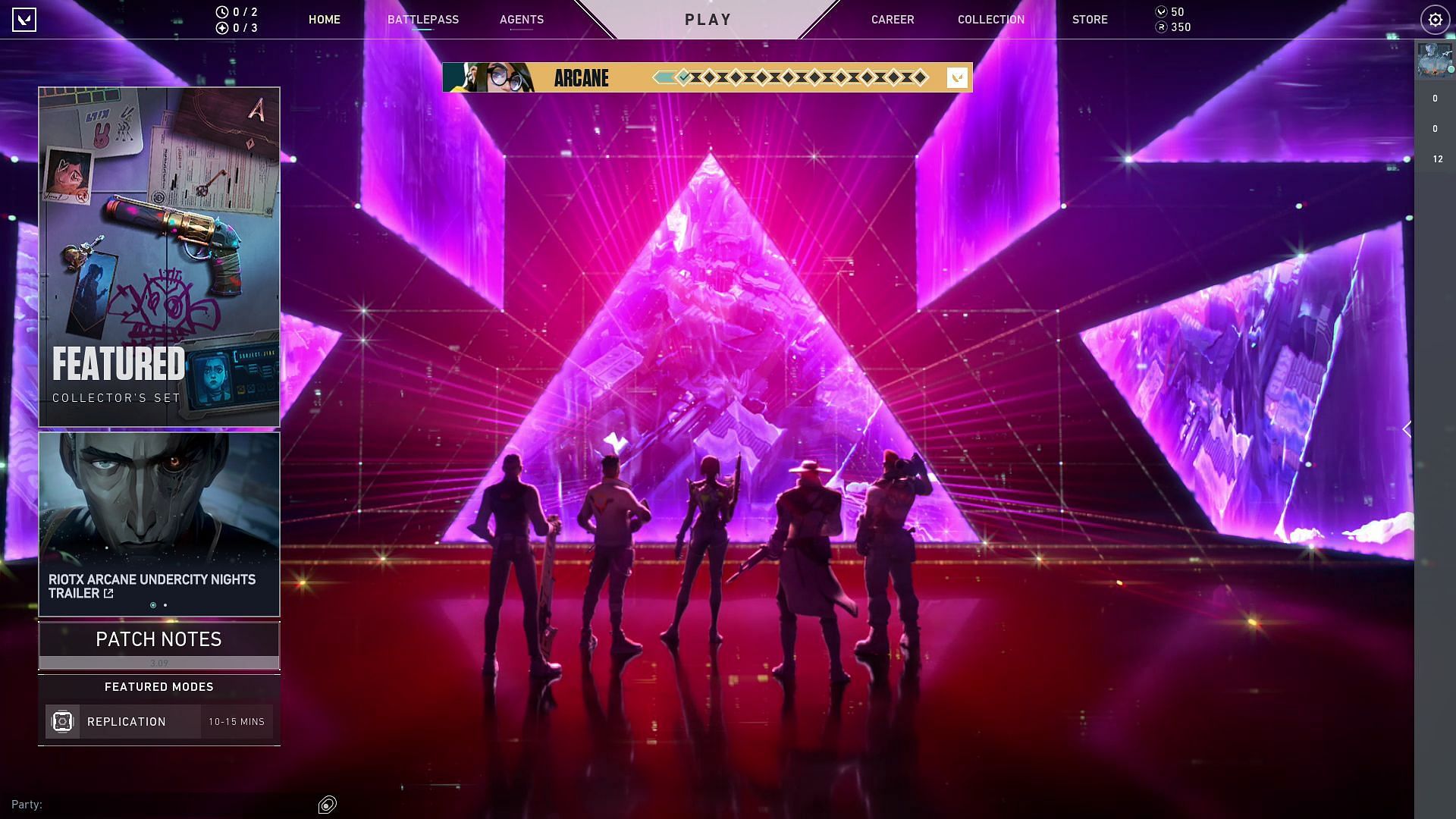Valorant Patch 3.10, launching today, will be a substantial update to the game with a lot of additions to the content.
With a patch this big, players are sure to run into a number of different crashes and bugs within the game. One of the most common ones has been the 'Graphics Driver crashed' report.
Here's a look at how to fix it and other possible issues that may crop up as the world gears up for the final lap before Patch 3.10 arrives.
What are the possible causes and solutions of 'Graphics Driver crashed' in Valorant?
This is one of the most annoying crashes that the players have to deal with. With every new update, there is a higher chance for players to encounter it. It is usually caused by driver or Windows update issues.
With the release of new content, patches can also cause this. In which case, it is advisable to wait for Riot Games to release a fix.
The fix for this is as follows:
- Update the Graphics Card drivers - Check for updates, download them, and install them. Sometimes newer updates can mismatch with the current patch in which case rolling back to a previous update can also solve the issue.
- Update DirectX
- Update Windows
- Disabling VSync and lowering graphics settings
- Reinstall Riot Vanguard.
Other issues in Valorant that players have to contend with
Valorant's official website mentions four common issues that players face:
- The game crashes to desktop
- The screen is black when the game is launched
- The game closes immediately after launching
- The game freezes completely without crashing to desktop
With an upcoming patch and the excitement surrounding it, it is much more likely that there will be server issues and crashes for the players to deal with. Valorant has an error report list that compiles all the possible issues and the specific code assigned to them.
Getting a Van -81 or Van 128 in a cycle is a horrific nightmare and one that many players have suffered from.

Here are some common quickfixes to deal with the issues:
- Restart PC - This is one of the simplest and easiest way to solve most of the issue.
- Restart Riot Client
- Check Firewall settings
- Check Server Status and other related issues
- Reinstall Riot Vanguard
- Run in Compatibility Mode
- If all else fails, reinstall Valorant
These methods are sure to deal with most of the common possible errors that Valorant throws at the players.
Some of the changes that Valorant 3.10 patch will bring
Valorant will add 'Agent Profiles' and 'Tournament Updates' with the new update. The former is going to allow players to create different keybinds for different agents. The latter requires players to verify their phone numbers in order to be allowed to participate in Valorant Tournaments.
The most lucrative aspect of this patch has been the upcoming debut of Chamber, Valorant's 18th Agent. The highly-trained Sentinel will finally be released after a two-week delay, along with a plethora of rewards and skills to tinker with.