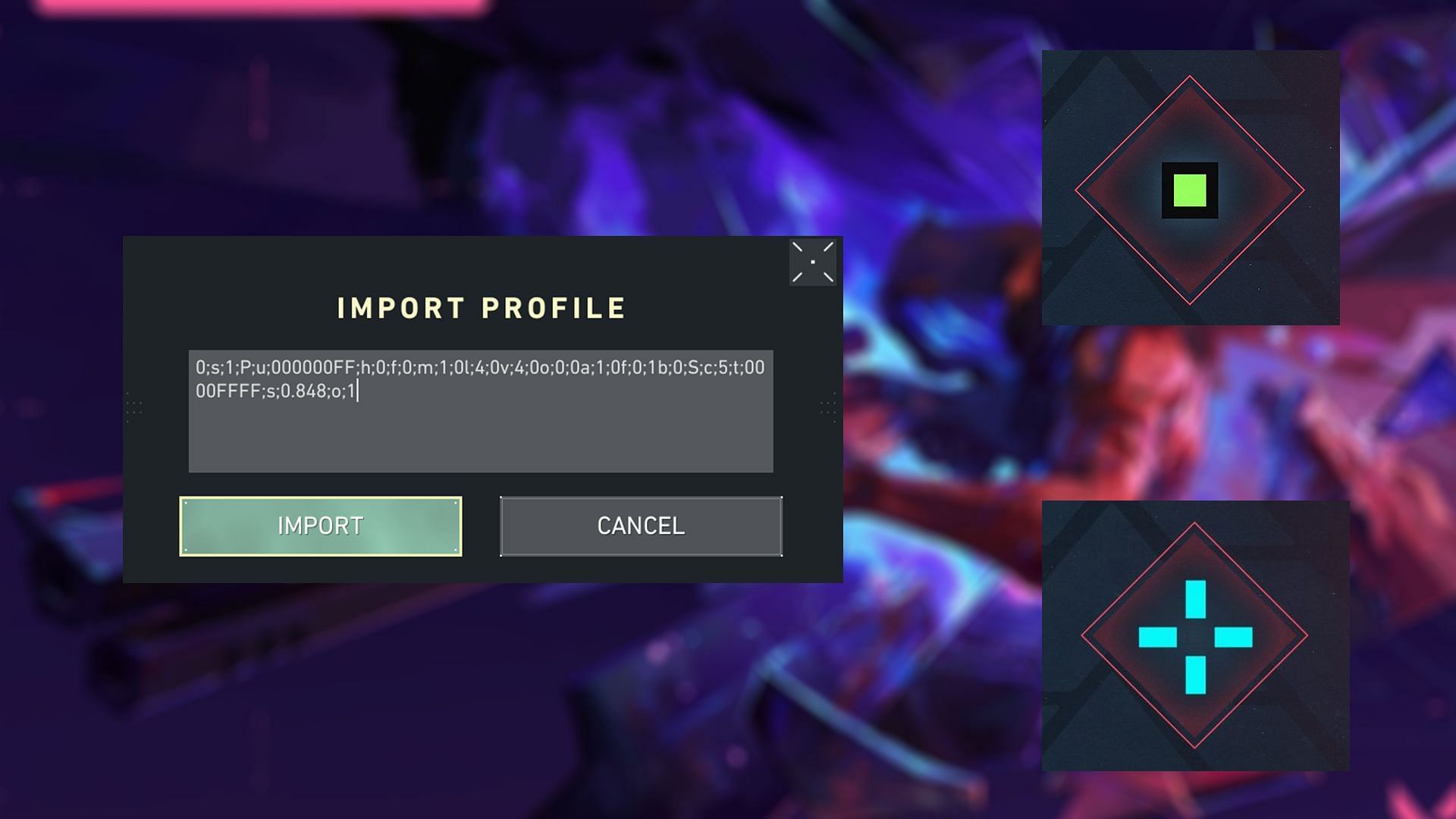The process of copying Valorant crosshair settings is unique and easy. The developers have made sure players don't have to go through a lot of difficulties to do it. A good and non-distracting crosshair can lead to a player's aim getting a lot more consistent. However, occasionally, the community gets creative and brings forth some of the most impractical but unique reticles anybody has ever seen.
In case you want to copy Valorant crosshair settings, below is a guide on how to do that in 2024.
Various methods to copy Valorant crosshair settings in 2024
Unlike other titles, Riot Games' tactical shooter provides players with a few simple methods to copy Valorant crosshair settings. The first is the most tiresome and traditional one. In it, players can manually input every setting of the desired crosshair. This process is what's used in most other FPS games.
The second method is quick and can be used during a match. After dying in the round, you will often see a reticle you like being used by a teammate. To directly copy it into your account, they have to simply type "/crosshair copy" or "/cc" in the text chat. This will make the reticle available for use.
One thing to keep in mind is that this process won't be successful if you don't have any available slots left for the desired crosshair, and it can only be used when you're inspecting your teammate
The last method used to copy someone else's Valorant crosshair settings is by importing their crosshair code to your profile. Every person's reticle has this unique code.
This process is a bit lengthier than the second one and takes multiple steps to execute. However, it is still quite easy to go through. The official VCT social media page usually provides viewers with crosshair codes of pro players during events. This process is the one this article will discuss.
How to import crosshair code in Valorant in 2024?
To import the desired crosshair code into the game, access the Settings section and click on the Crosshair tab in the middle

You must then click Import Profile Code, which is next to the Export Profile Code option. The latter is denoted with a downward arrow. If you're having trouble locating it, the image above should help.
Now, copy the desired crosshair's code and paste it into the import profile box. Once this is done, click the Import option, and the desired crosshair should be visible on the screen.

Players can customize the crosshair according to their needs through their various settings that the game offers.
To acquire or copy crosshair settings and codes of prolific players or popular content creators, you can check the Sportskeeda Valorant page.