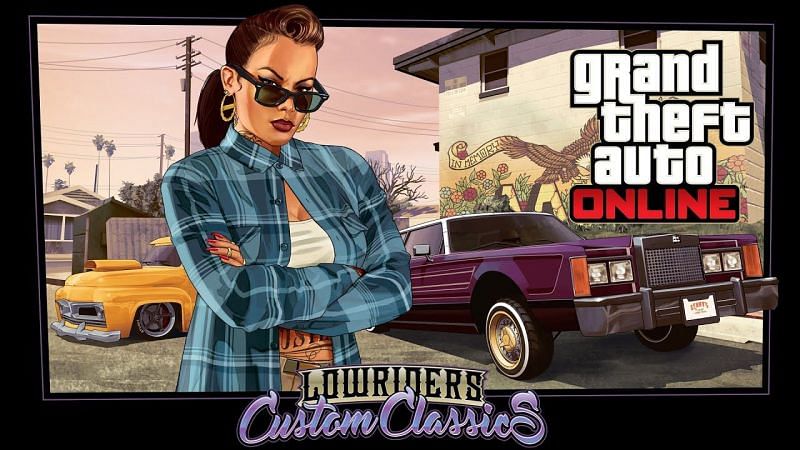The GTA franchise has been influential in making strides in what has become the most popular genre in gaming today: open-world games. Rockstar has always put the most amount of emphasis on creating a believable open-world for their games.
However, they haven't just succeeded in crafting an open-world that feels authentic, they've also added many elements that are just simply fun. Taking inspiration from real-life subcultures, the GTA franchise has benefitted from these fun inclusions.
One such example is the Lowrider culture in the GTA franchise, inspired by the real-life Lowrider culture from Los Angeles that started in the mid-40s.
GTA III first introduced hydraulics and Lowriders to players, and have since been included in almost every GTA game.
Also Read: Top 5 Upcoming Games in 2020
How to use Hydraulics in GTA 5 PS4?
Hydraulics as a feature was added in GTA Online as part of the Lowriders update. Hydraulics can be fitted onto the cars exclusively from Benny's Original Motor Works, onto 'Custom' versions of pre-existing cars.
Depending on the vehicle, once they are converted to 'Custom' versions, they are automatically fitted with a low-powered hydraulic. These hydraulics upgrades range from $125,000 to $290,000.
Better hydraulics control the height jumped and the rate at which it does so. To use your hydraulics, simply follow these steps on PS4:
- Press X to adjust the height of the car. Pressing X for half a second and releasing it will lower the height of the car.
- After being raised, holding down the X button and then releasing it will cause the car to jump.
- Press the X button along with a directional input to adjust the direction of the hydraulics, and it adjusts the tilt of the car.
Also Read: GTA 6: 5 Actors Fans Want to See in the Game