No Man's Sky has been under constant development for a decade now and with so much content to experience, it's easy to miss out on some minor things the game doesn’t tell you. There are a plethora of mechanics to make your life easier, from earning units easily to giving you an edge in combat. If you want to get faster reloads to know your home planet address, you'll either have to discover them yourself over time or come across them by accident.
This article will discuss five things in No Man's Sky that the game doesn’t tell you. These will help you save time, be efficient with resources, or avoid unwanted conflict.
No Man's Sky: 5 things the game doesn't tell you
1) Warp to a friend w/Anomaly

Whenever you join a friend’s session, you’ll often find yourself in a system thousands of light-years away. Warping to a friend using the galaxy map can take a long time and multiple warps through several star systems. However, this trick allows you to instantly visit your friend using the Anomaly, saving time and fuel.
After joining the friend’s session, call in the Anomaly and enter it. Right after landing, initiate the launch thrusters to get back out of the Anomaly. A message now pops up asking if you want to visit your current system or warp to your friend’s system. Choose the latter and you’ll find yourself in your friend’s system no matter how far it was.
2) Faster Weapon Reloads

In No Man's Sky, your weapon reloads much slower if you empty the magazine. However, if you reload your gun while there’s still some ammo left, the reload animation completes much faster. Paired with some good weapon upgrades, it’s possible to make the reload happen almost instantaneously. This trick works for all weapons that use crafted ammo.
Also read: How to quickly farm Carbon in No Man's Sky
3) Stack similar missions

No Man's Sky has no limits on the number of active missions, allowing you to stack similar space station missions. This lets you complete several missions at once, saving time and getting many units and rewards simultaneously.
Whenever you’re in a new system, visit the bounty master in the space station and look for non-specific missions like scanning minerals, killing predators, or destroying sentinels. Activate them even if you don’t intend to complete them immediately. When you have stacked these similar missions, go ahead and complete the objective and you’ll be able to collect all the mission rewards together from any space station.
4) Pirate detection system

This trick lets you anticipate an incoming scan from pirates and station authorities. Having this information beforehand lets you evade the scan by either landing on a planet, entering the space station or anomaly, or calling in your freighter.
This system is situated in the cockpit of your starship where you’ll find circular animation on the left-most screen. This loading animation warns you of an incoming scan giving you a precious few seconds to escape from the forthcoming confrontation.
5) Portal glyphs in photo mode
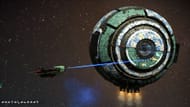
While the game tells you to use a portal to request your current galactic glyph address, there’s a much faster and easier way to share your coordinates with your friends.

For this trick, open the photo mode and you’ll see your glyph address in the bottom left corner. Wait a few seconds for the menu to disappear and you can take a clean screenshot of the game showcasing your glyph address.
To learn more about the game, consider checking out our other No Man's Sky articles:
- Hypnotic Eye in No Man's Sky: How to get, what it does, and more
- 5 No Man's Sky features you may have missed in the Orbital update
- How to get S-Class Sentinel Ships with four supercharged slots in No Man's Sky
- 5 best types of ships in No Man's Sky, ranked
